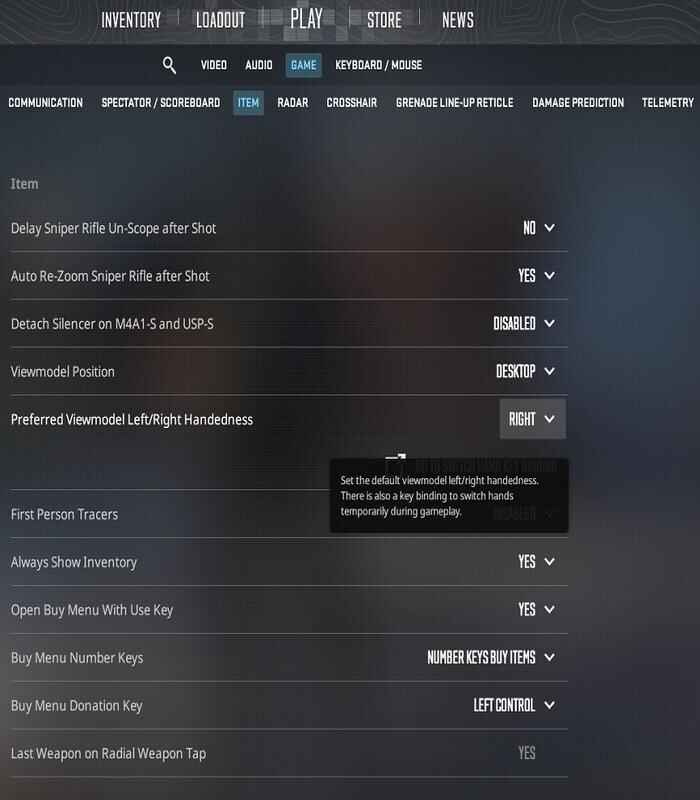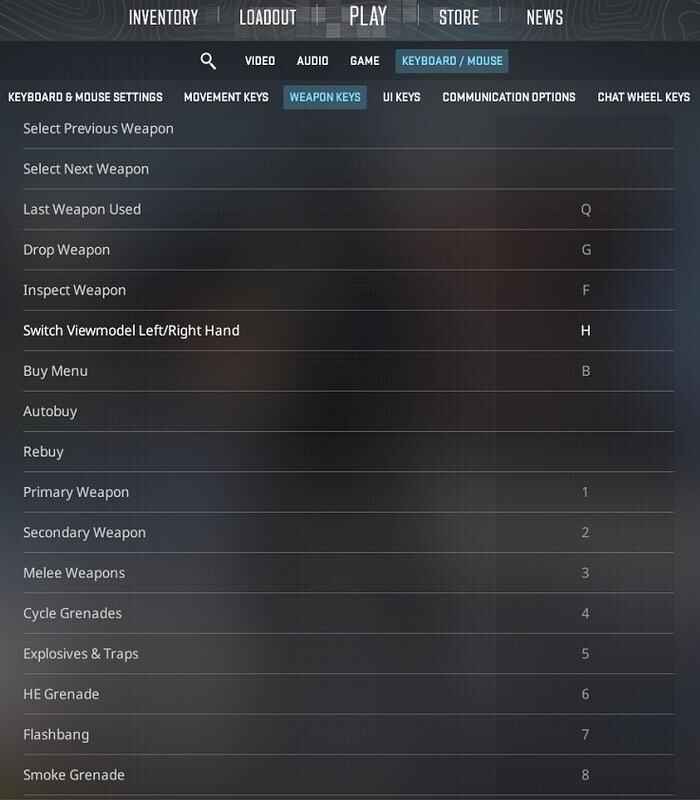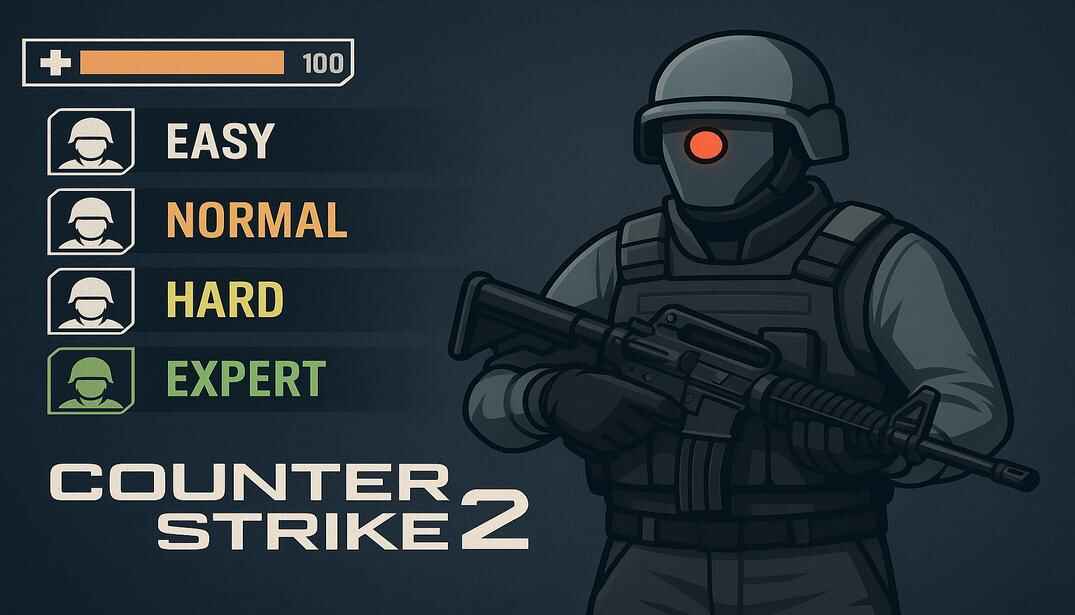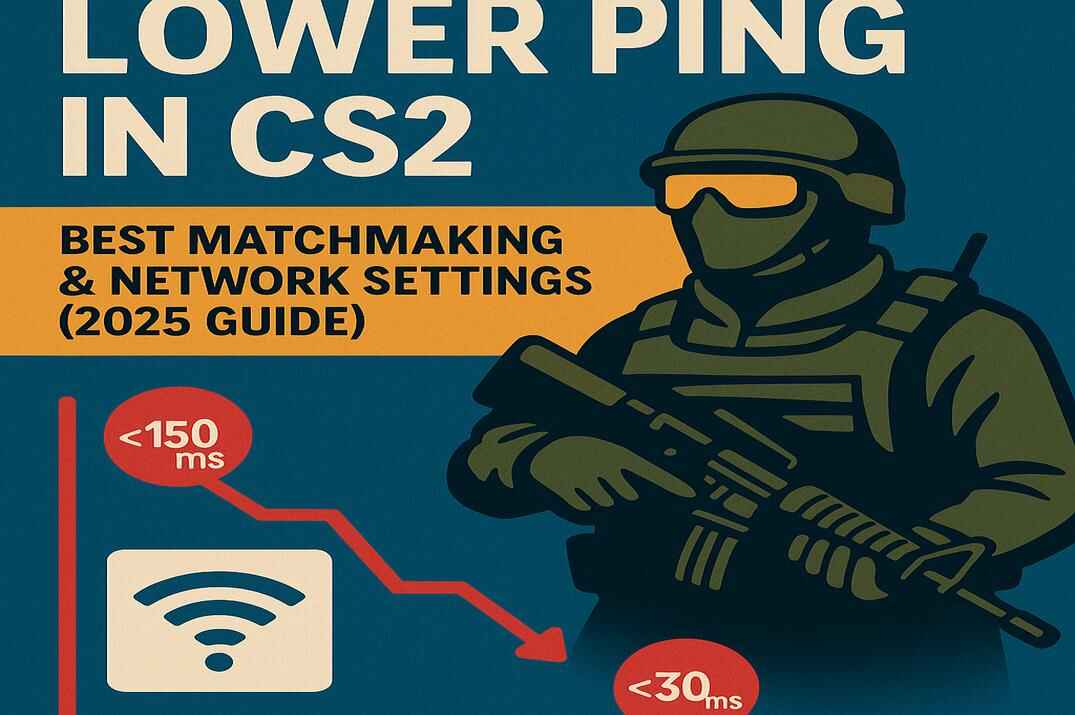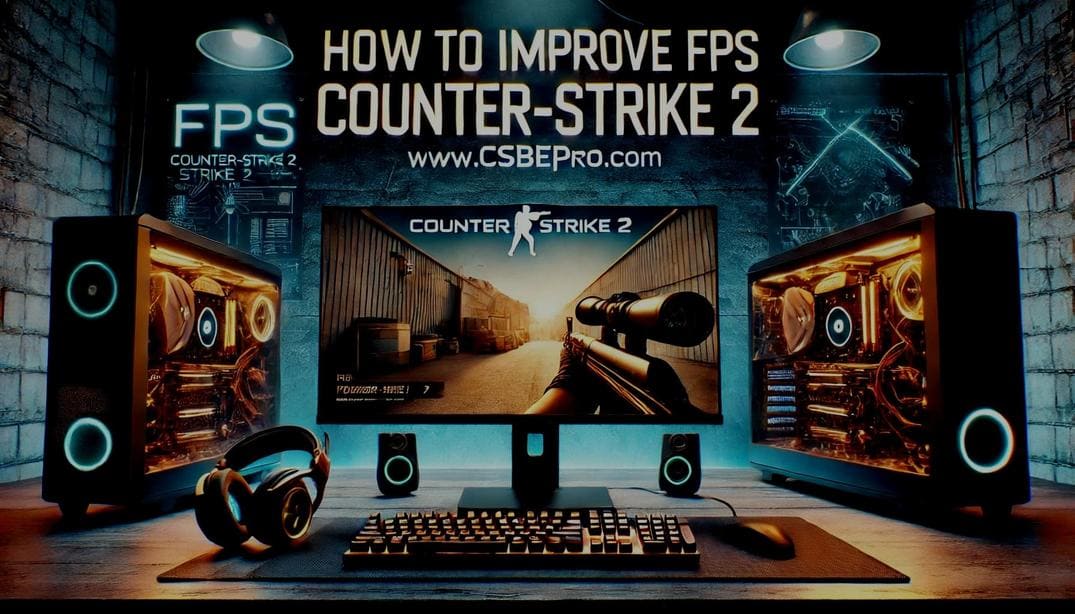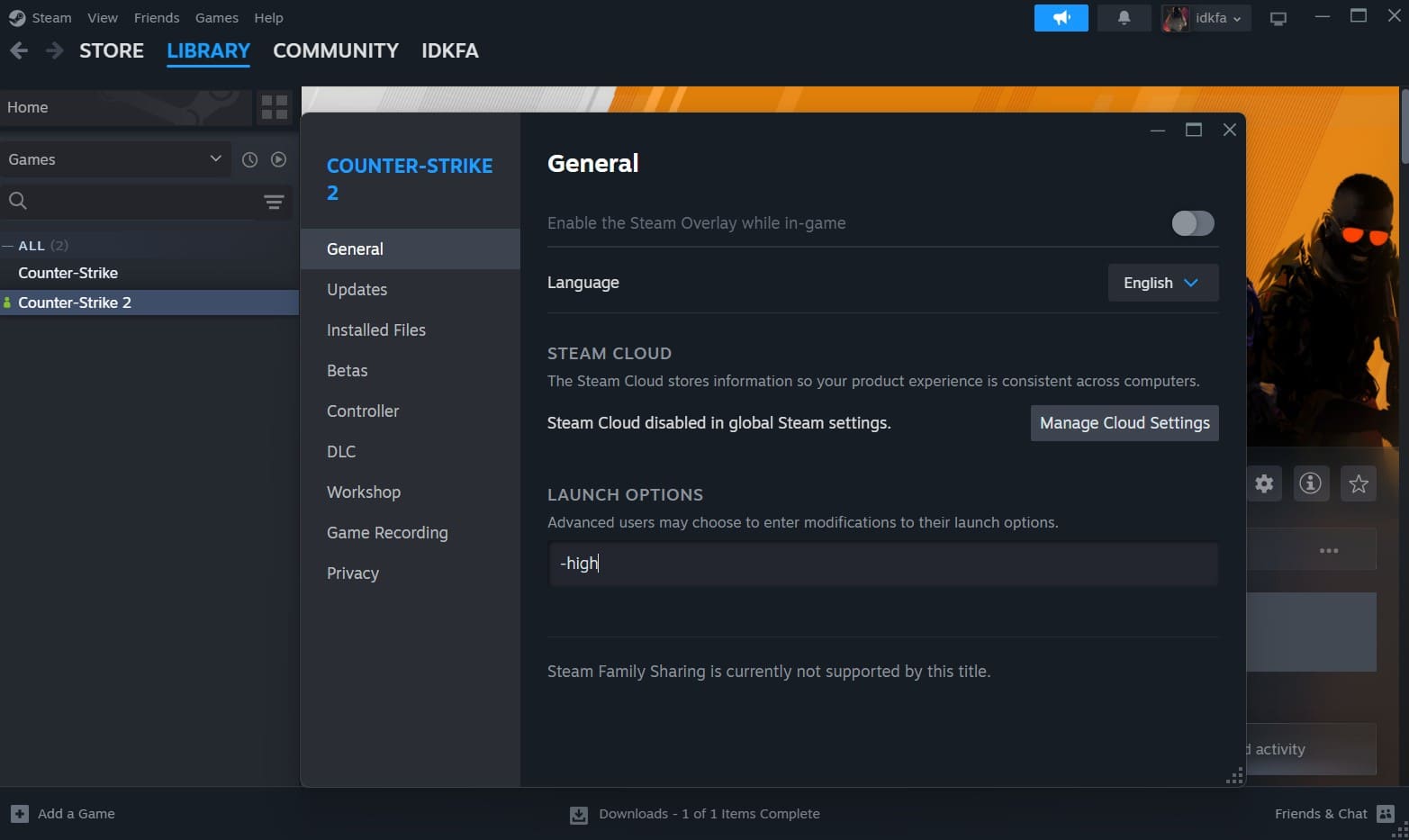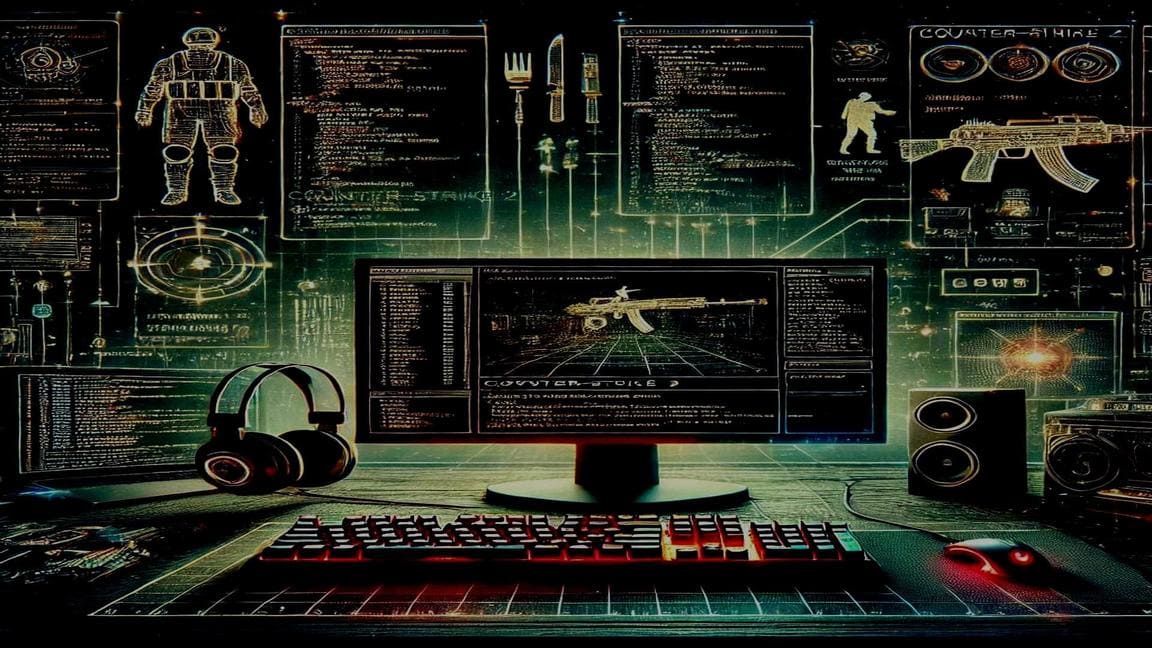How to Toggle Weapon Hand in Counter-Strike 2
Introduction
Counter-Strike 2, built on the new Source 2 engine, features a revamped animation system that tightly integrates first-person and third-person models. While this brought major improvements to visual fidelity and character consistency, it also made certain legacy features – like weapon hand-switching – more complex to implement. As a result, the classic “cl_righthand 0/1” command was not carried over at launch, since it wasn’t deemed essential by Valve at the time.
However, CS2 has made significant strides in improving the overall player experience. With the April 25, 2024 update, one of the most requested features by the community finally made a comeback – the ability to switch which hand holds your weapon—reintroduced through a set of new, modern commands.
Whether you’re looking for greater comfort, better visibility, or a tactical edge, being able to change your viewmodel hand is a small but meaningful adjustment. In this guide, I’ll walk you through how to switch hands in CS2, why it can be useful, and how to decide which side might work best for your playstyle.
Why Your Weapon Hand Could Matter in CS2
Although it might seem like a small visual preference, the side of the screen your weapon appears on can have a real impact on gameplay – especially in high-stakes, fast-paced scenarios.
Visibility when peeking corners is one of the most important reasons to switch. Depending on which side of the map you’re moving through, having your weapon on the left or right can slightly open up your field of view and reduce blind spots.
Comfort and muscle memory also play a role. Some players simply feel more “at home” with the weapon on a specific side, often based on years of habit or which side aligns better with their real-world handedness.
Dominant eye alignment is another factor. If you’re right-eye dominant, placing the weapon on the left side can give you better visual alignment with your crosshair—and vice versa.
CS2’s upgraded models and animations give the weapon a stronger on-screen presence. That makes hand choice more than cosmetic – if your gun feels like it’s in the way, it probably is. Choosing the right hand setting can help reduce distractions and allow you to focus fully on crosshair placement and movement.
How to Change Weapon Hand in CS2
Valve removed the cl_righthand command, but as of the April 25, 2024 update, hand switching is fully supported again through updated methods.
Method 1: Use In-Game Settings
Method 2: Use the Default Toggle Bind
By default, pressing H switches the weapon between hands, and it can be customized.
Launch CS2.
Open Settings from the main menu.
Go to the Game tab.
Click or scroll to the Weapon Keys section.
Find Switch Viewmodel Left/Right Hand.
Bind the desired key.
This toggle is great for players who like to switch hands situationally during matches.
Method 3: Use Console Commands
If you prefer console control, enable the developer console and use the following commands.
switchhands //toggles between left and right hand (H is default)
switchhandsleft //sets to left hand
switchhandsright //sets to right hand
You can also bind these commands.
bind "x" "switchhandsleft"
bind "z" "switchhandsright"
bind "q" "slot3; switchhandsleft"
You can also bind these commands.
Own config setup tips, see these detailed guides:
Optimizing COUNTER-STRIKE 2 Player Configuration Files and Optimizing COUNTER-STRIKE 2 Server Configuration files.
Which Hand Should You Use?
Choosing which hand to use for holding your weapon in CS2 is a highly personal decision, shaped by comfort, playstyle, and subtle in-game advantages. While some players prefer one side for improved visibility during peeks, others may find their aim feels more natural when the weapon is on a certain side of the screen. Even factors like your dominant eye can play a role in how you perceive depth and alignment – right-eye dominant players might feel more accurate with the weapon on the left, and vice versa.
Small as it may seem, the choice can impact your focus and awareness, especially in fast-paced situations where every pixel of visibility counts.
The best way to find what works is to experiment: jump into a practice match, try both sides, and see which setup feels more intuitive and less distracting. It won’t make you a pro overnight, but dialing in the right hand setting can create a more comfortable, confident gameplay experience — and that’s a win in itself.
Conclusion
Switching your weapon hand in CS2 might seem like a minor detail, but it can have a surprisingly big impact on your comfort, focus, and overall performance. In a game where precision and awareness are everything, even small adjustments can give you a mental and visual edge. Whether you’re grinding through ranked matches or just fine-tuning your setup, taking the time to customize your viewmodel can make gameplay feel cleaner and more natural. You can also explore additional tweaks-like adjusting your weapon’s position on the screen using commands such as viewmodel_offset_x, viewmodel_offset_y, and viewmodel_offset_z – to further refine your field of view. Don’t underestimate how much of a difference these simple settings can make when every split second counts.
Good luck, and happy fragging!