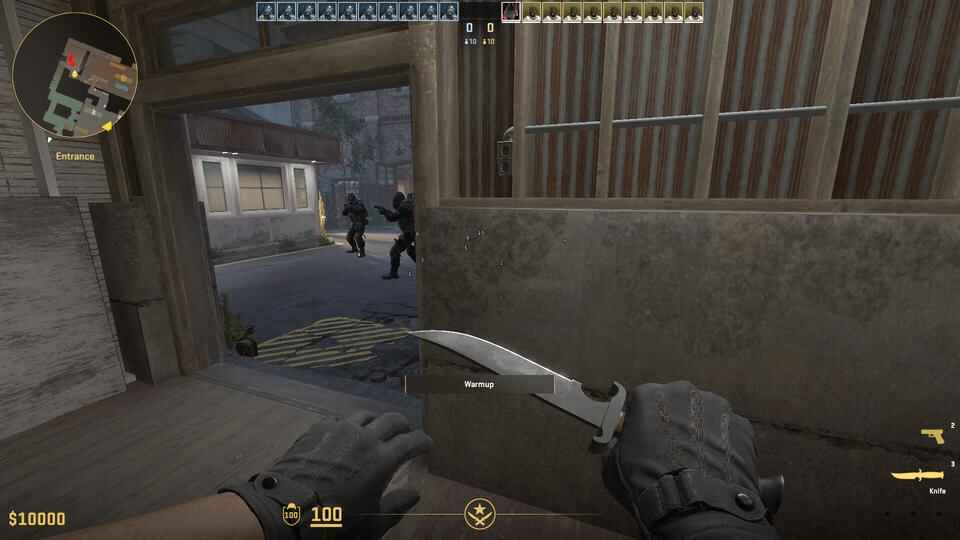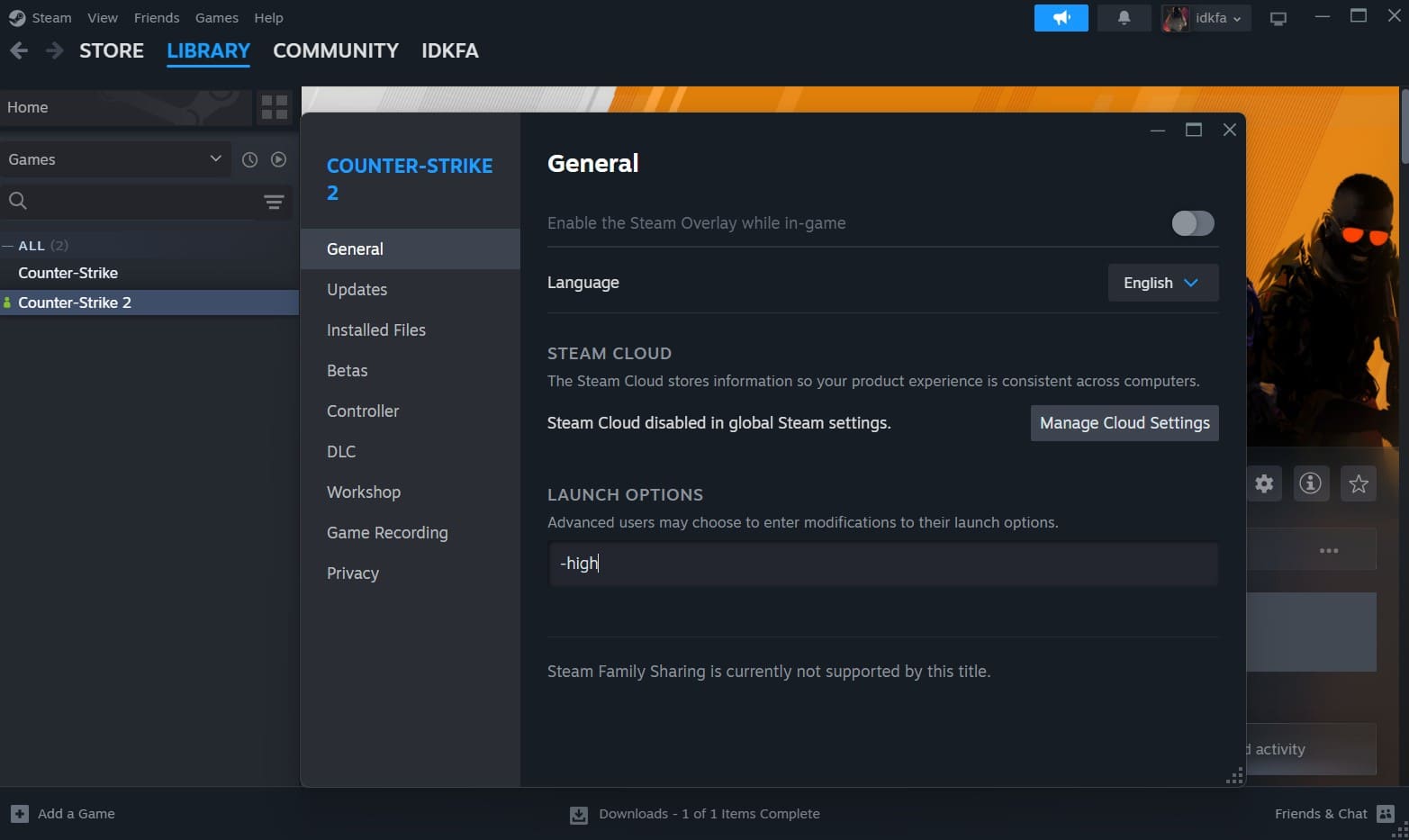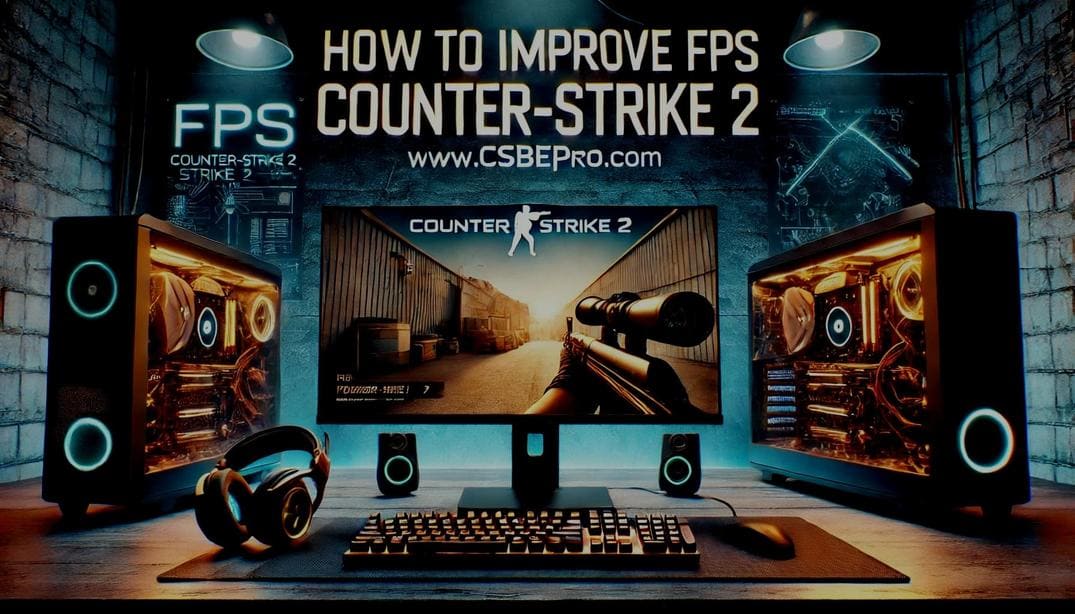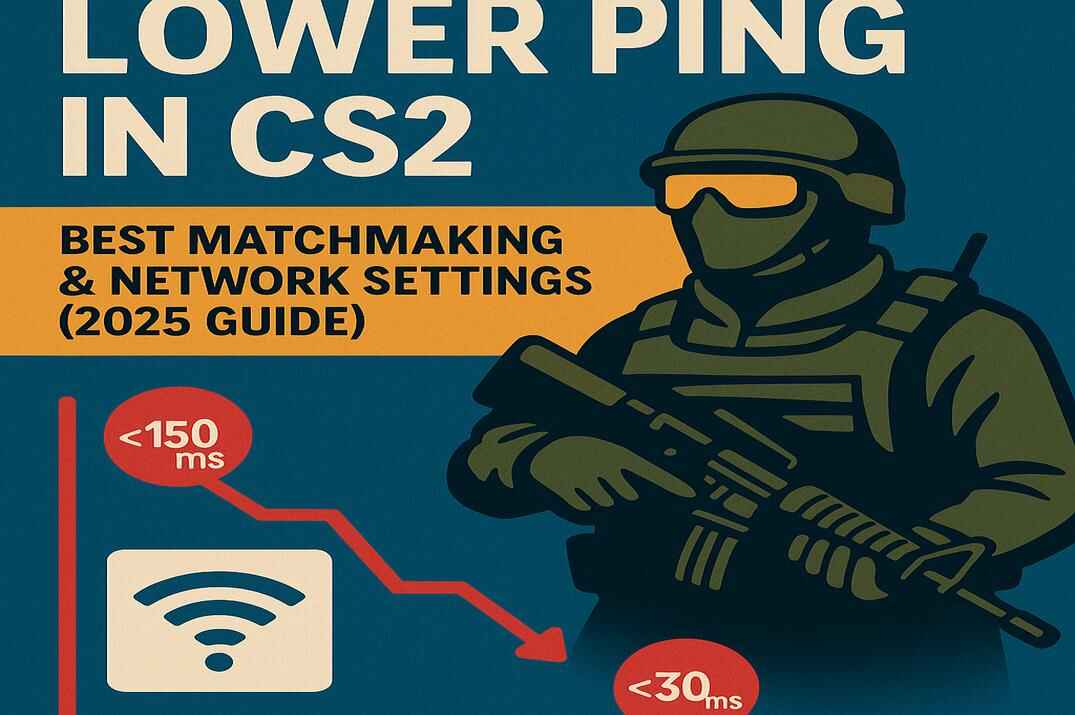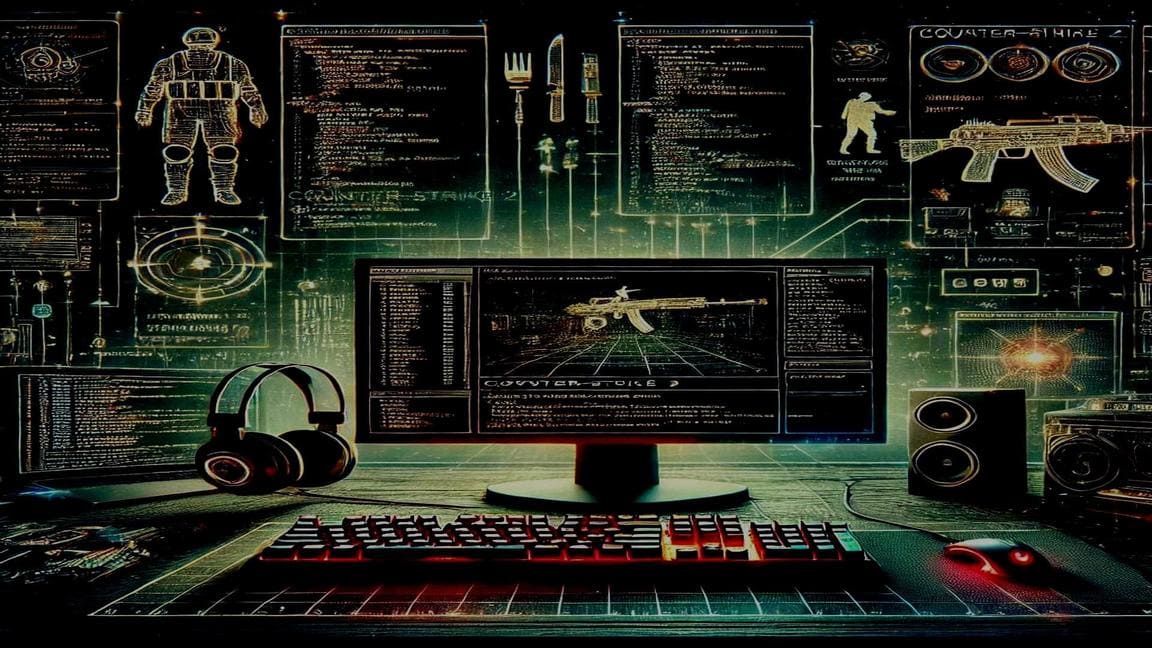Legal WallHack in Counter-Strike 2
Introduction
Wallhacks have long been associated with cheating in Counter-Strike, but in the world of offline training and developer tools, there are legitimate ways to achieve similar effects legally in Counter-Strike 2. These methods, intended for map makers, developers, testers, and players looking to improve their game sense, allow you to visualize player positions, collision boxes, and proximity in real time. This guide will walk you through how to use CS2’s built-in console commands to simulate wallhack-like visuals legally – for training, analysis, and even a bit of fun.
Why Legal Wallhacks Can Be Useful
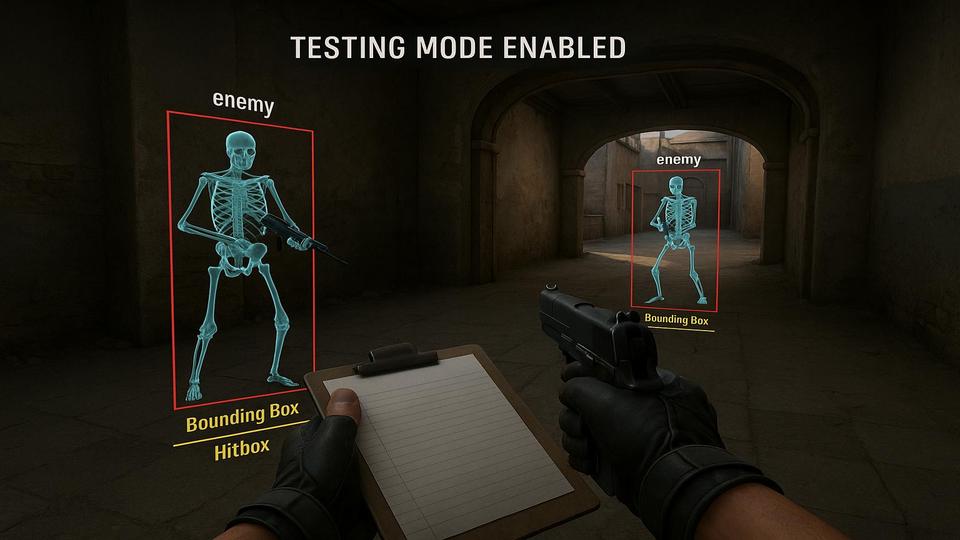
Legal wallhacks in CS2 are primarily used for testing and analysis. They let players and developers see what’s happening behind walls or inside smokes – perfect for understanding timings, spacing, angles, and player movement throughout a map. These tools open a new layer of insight that’s usually hidden during normal gameplay.
But they’re not just for serious training. You can also use them creatively – set up custom matches with friends, play game modes where one person has “x-ray vision“, or create videos that showcase strategies or movement patterns in a unique way. Since all you need is sv_cheats 1, these tools work in local servers, offline matches, or LAN games.
In short, legal wallhacks are about exploring and experimenting with CS2’s mechanics. And hey, there’s no harm in having a little fun along the way =).
Prerequisites
Using legal wallhacks in CS2 doesn’t require anything shady or complicated. Everything you need is already built into the game – you just have to set things up the right way. To get started, you’ll need one of the following: a local server, an offline match with bots, or a custom game with friends where you have control over the settings.
Make sure you’ve got the developer console enabled (you can turn this on in the game settings), and once you’re in the match, open the console and type sv_cheats 1 to allow cheat commands.
That’s it – no need to disable the Steam service, download suspicious software, tamper with system files, or modify the game’s executable. You’re using built-in, developer-approved tools designed for testing and learning – nothing more.
Command 1: cl_ent_bbox
The cl_ent_bbox command draws bounding boxes around in-game entities. It’s a simple but powerful way to visualize players, weapons, and more items.
Syntax:
cl_ent_bbox // draws a box on the entity you're aiming at
cl_ent_bbox # // draws a box on a specific entity (by index number)
cl_ent_bbox * // draws boxes on all current entities
cl_ent_clear_debug_overlays // removes all overlay boxes
When used, this command creates orange or blue wireframe boxes that wrap around each selected object. These boxes move with the entity in real time, making it easier to track positions even through smoke or thin cover. Re-entering a command cl_ent_bbox * removes boxes.
How it works

If you want to highlight a single entity – like a bot, a dropped weapon, or even a chicken – just aim your crosshair at it and type cl_ent_bbox in the console. A bounding box will appear immediately.
To dig deeper, you can enable developer mode to access additional info. There are two ways to do this in CS2:
Add -dev to your game’s launch options
Or just type developer 1 into the console once you’re in-game
Once developer mode is active, executing cl_ent_bbox will print extra details in the console – including the entity’s index number and class name (like class=’C_CSPlayerPawn’, index=’482′).
With that information, you can then run cl_ent_bbox 634, and it’ll apply the bounding box specifically to that entity. If you want to see everything at once, run cl_ent_bbox *, and the console will list all active entities along with their class names and index numbers. To remove the boxes use the command cl_ent_clear_debug_overlays.
This makes it much easier to identify what’s on the map and target exactly what you want to track.
Command 2: cl_player_proximity_debug
This command shows debug information when players are near each other. It draws numeric indicators when players are within a certain distance, helping visualize encounters, sound ranges, and more.
cl_player_proximity_debug 0/1
This can help in understanding when opponents hear your footsteps or when multiple players are stacking too close.
Notes
- These commands require enabling cheats on the server by the sv_cheats 1 command.
- You cannot use these in official matchmaking.
- They are intended for development, testing, or educational use.
Conclusion
Legal wallhacks in Counter-Strike 2, through tools like cl_ent_bbox and cl_player_proximity_debug, provide insight into gameplay mechanics. When used correctly, they can dramatically improve your understanding of spacing, angles, and engagements. Always use them responsibly and ethically, and enjoy the benefits of training smarter.