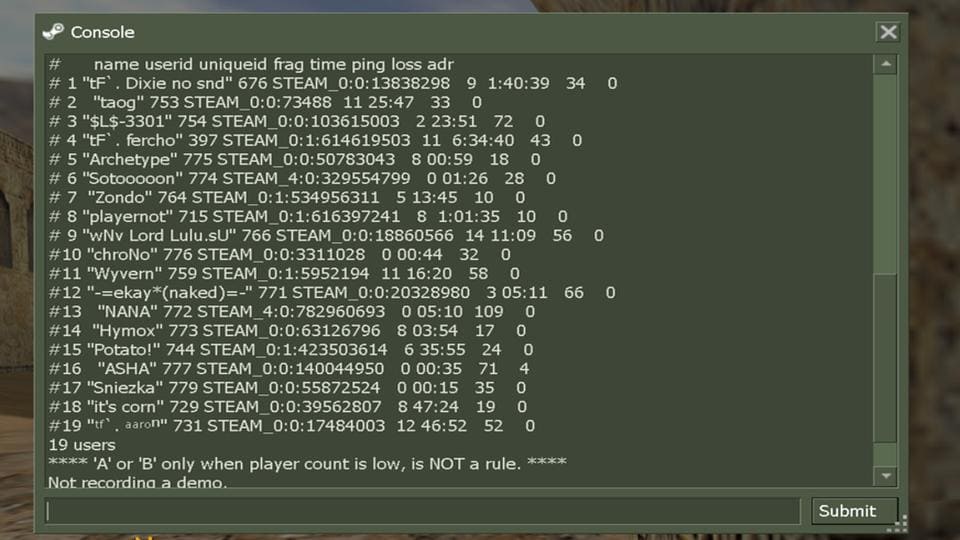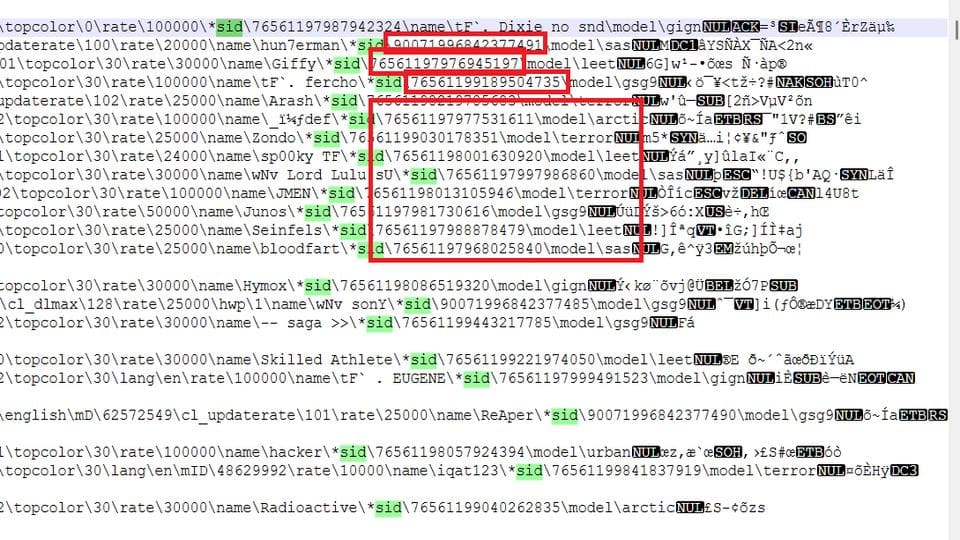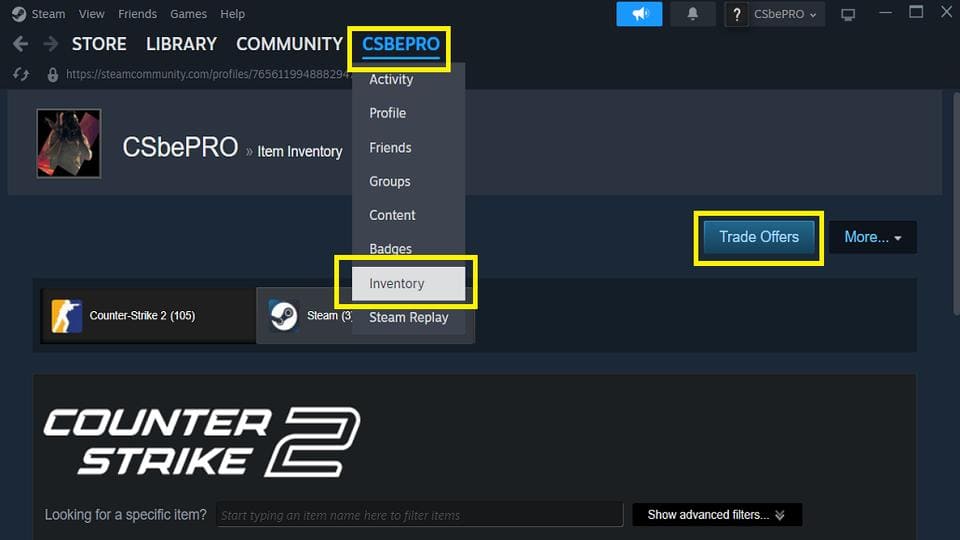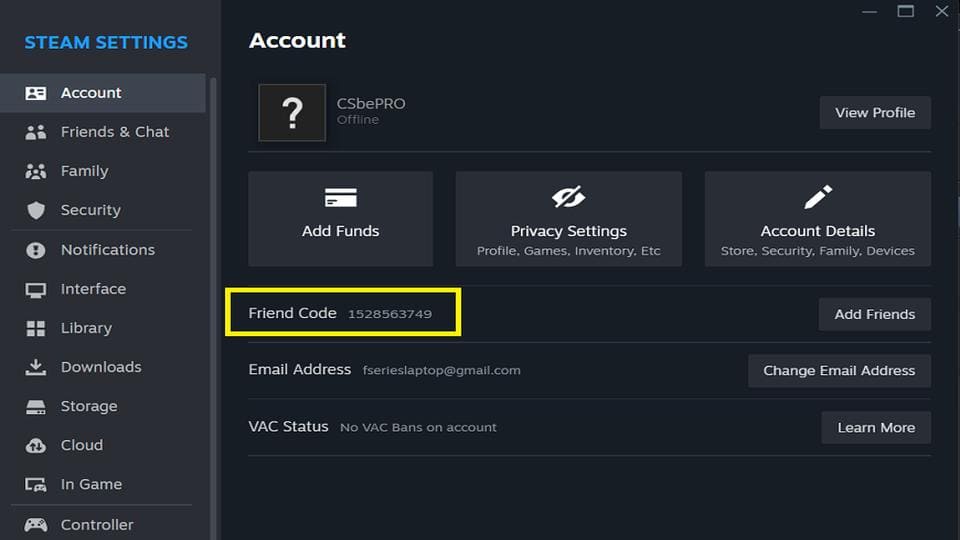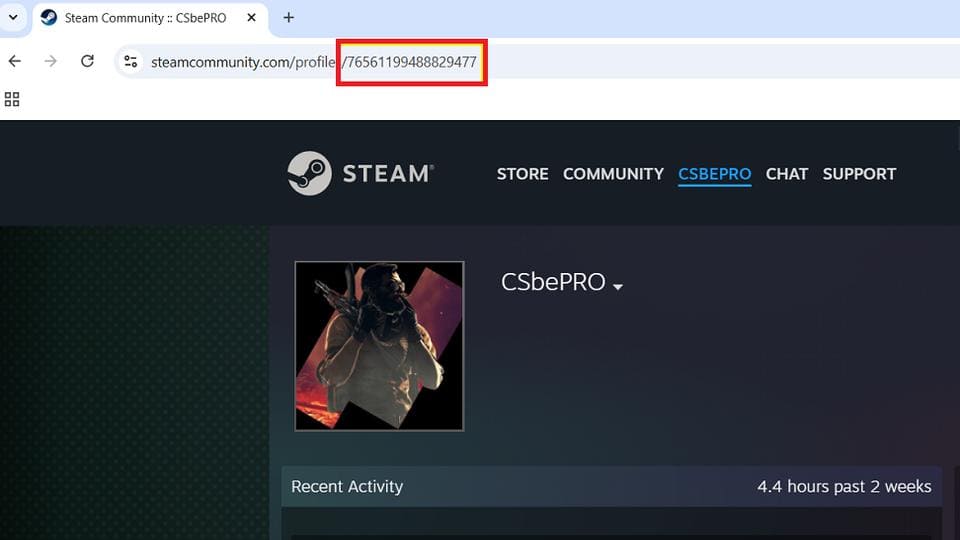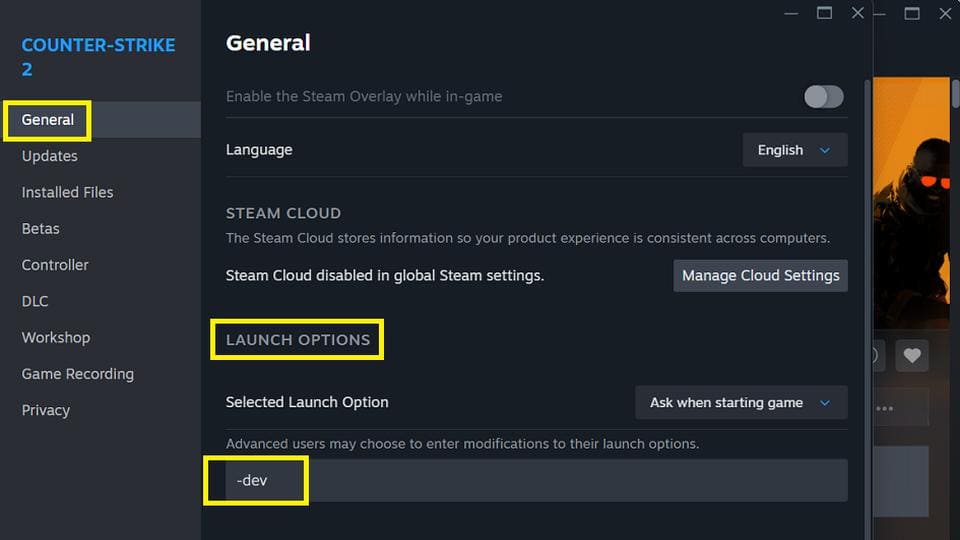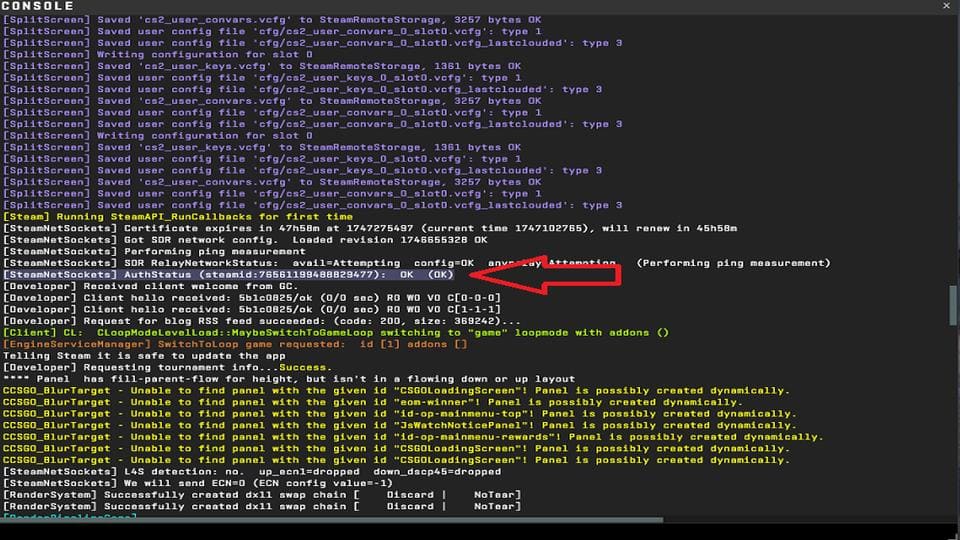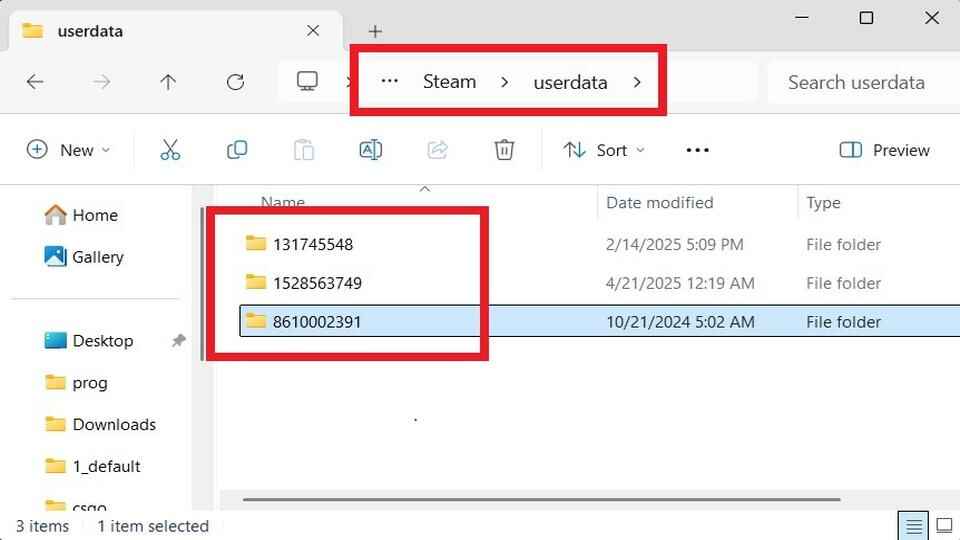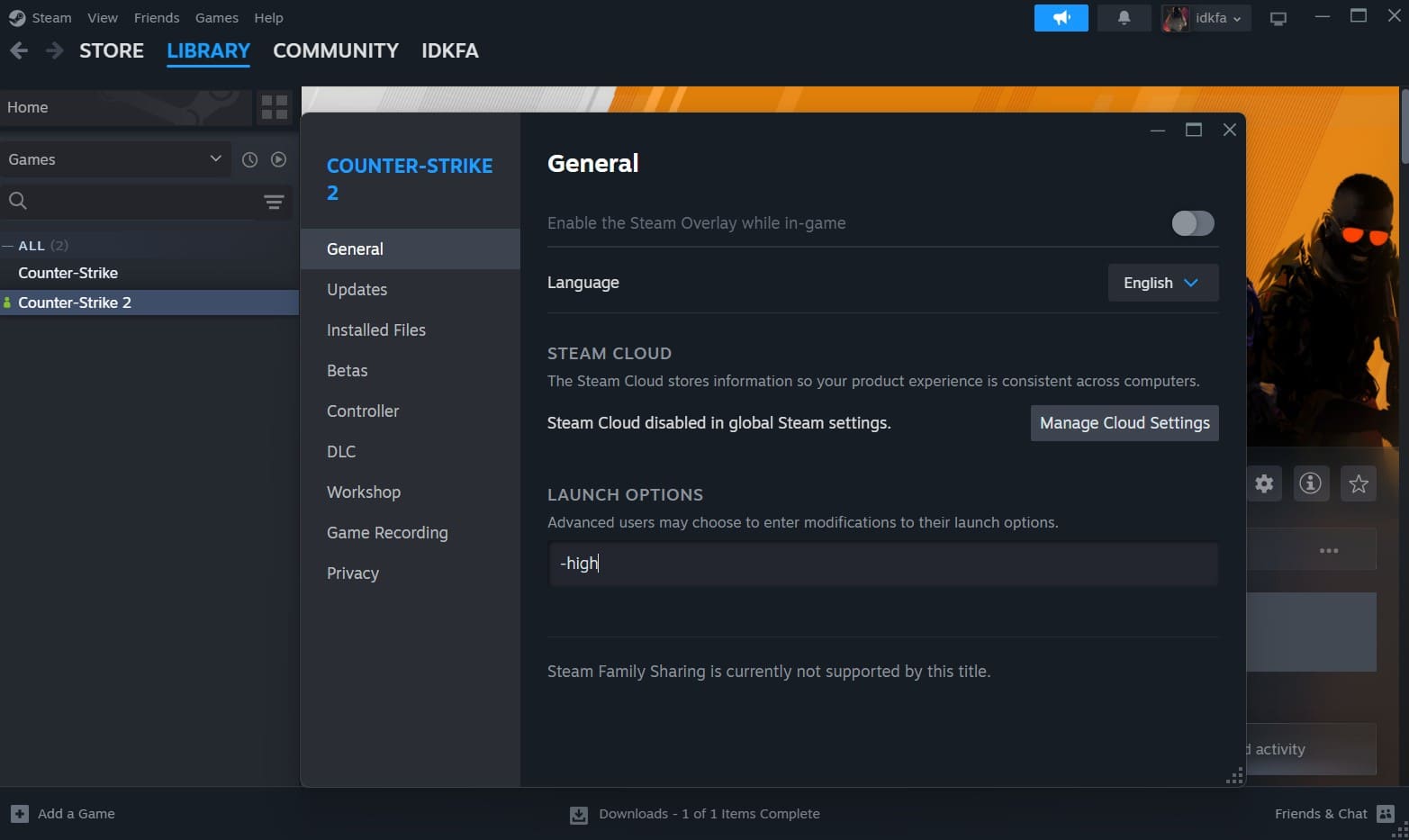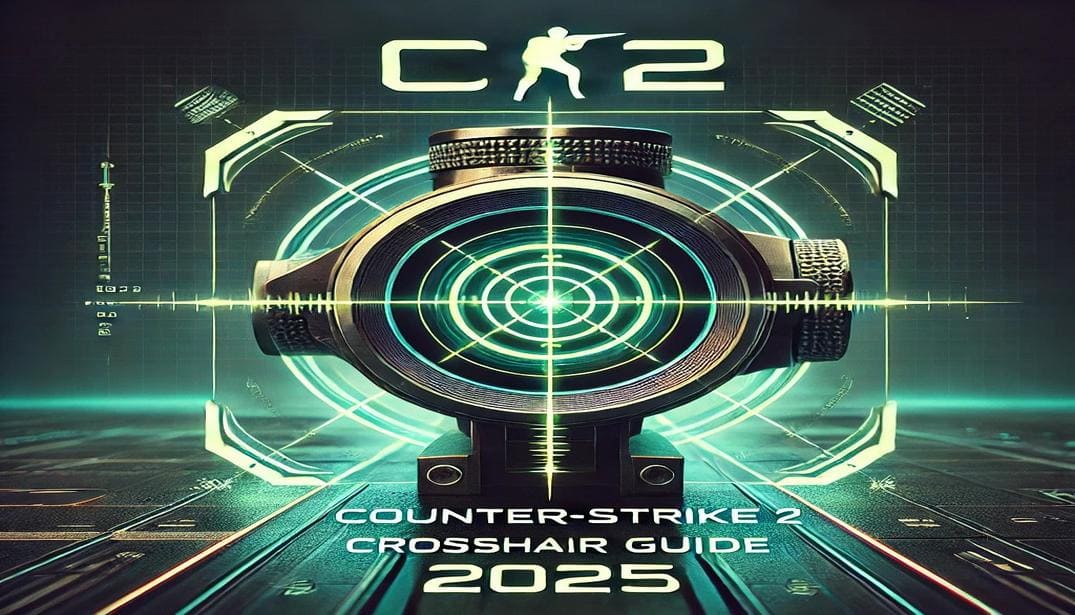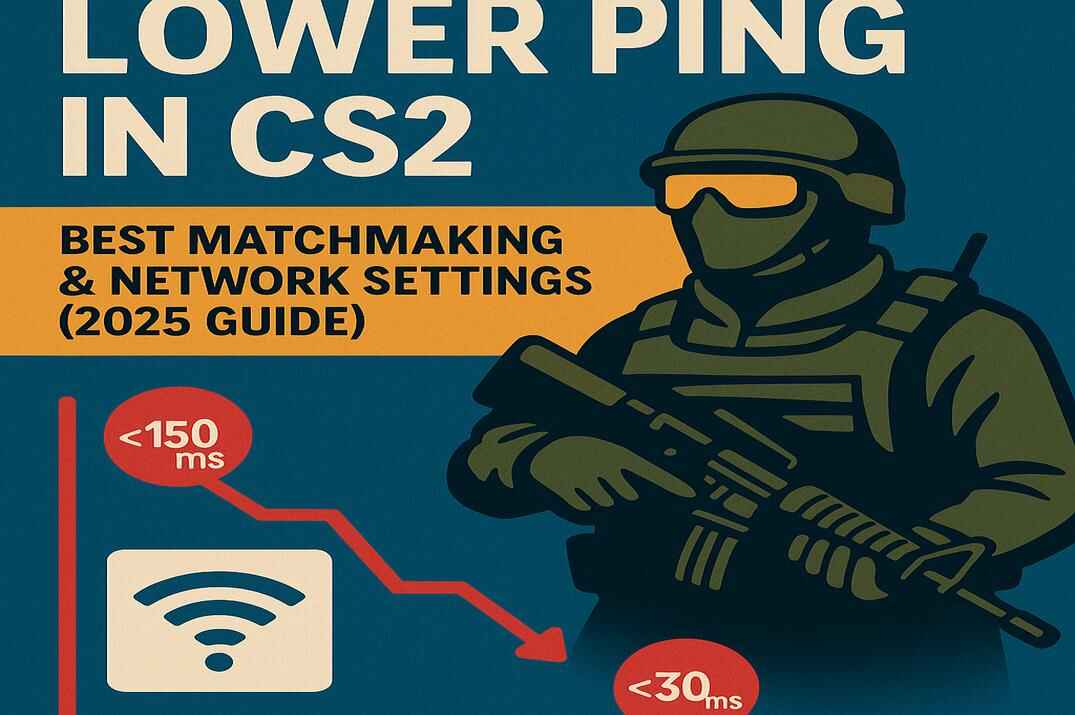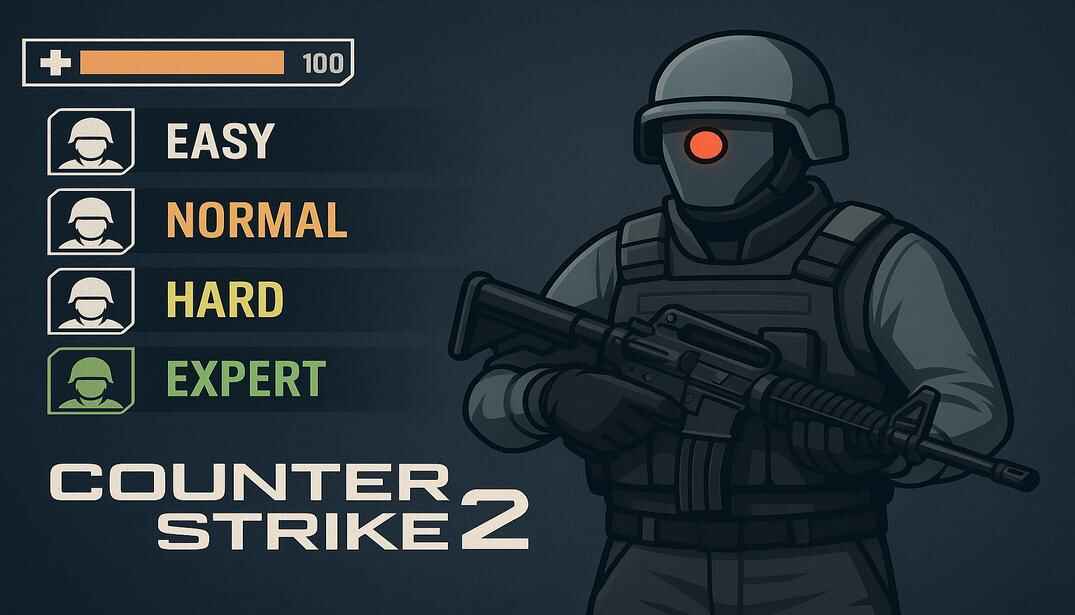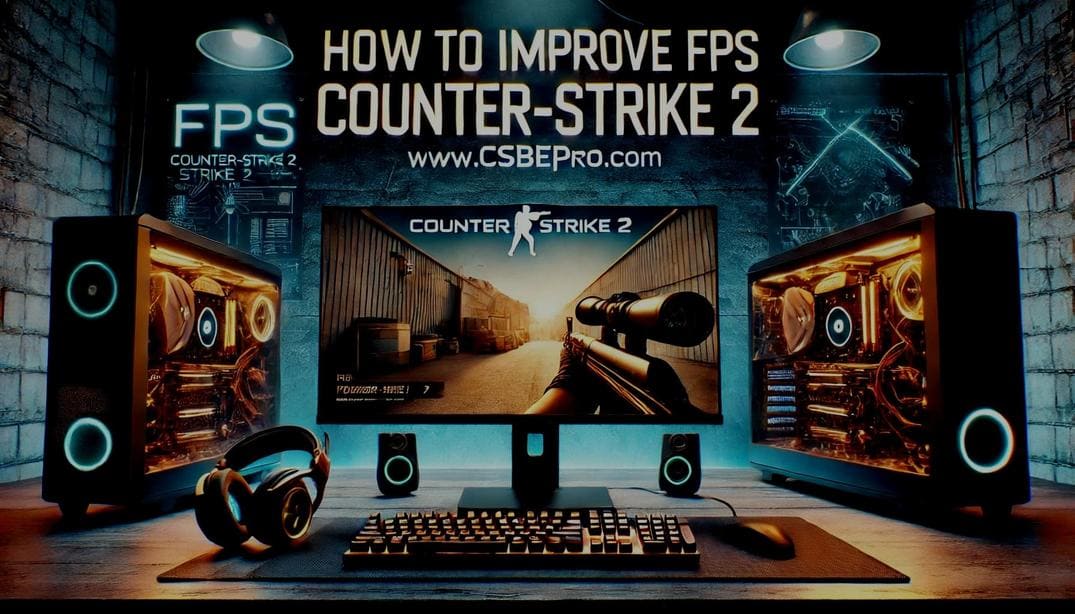Steam ID: The Complete Guide to Steam Identifiers
Introduction
Steam is one of the world’s most popular digital platforms for PC gaming, connecting millions of players with games, communities, and tools. Behind the scenes, each user is tracked using a unique system of identifiers – Steam IDs.
A Steam ID is like a digital fingerprint. It’s permanent, unchanging, and serves as the backbone of how Steam keeps track of user activity. In this guide, you’ll learn what a Steam ID is, the different types that exist, how to convert between them, and why they’re important.
What is a Steam ID?
A Steam ID is a unique identifier tied to every Steam account. While usernames can change at any time, a Steam ID stays the same, making it a reliable way to track users across the platform. It’s used in everything from verifying game ownership to managing community interactions and server access.
Types of Steam IDs
Over the years, Valve (owner of Steam) introduced several formats for Steam IDs.
SteamID (32-bit)
Example: STEAM_0:1:12345678
This is the original format, widely used in older games like Counter-Strike 1.6, Dota 2, etc.
Format: STEAM_X:Y:Z
X – Universe (typically 0 for most users)
Y – Server ID (0 or 1)
Z – Unique account number
SteamID3 (64-bit)
Example: [U:1:24691357] or 24691357
This format is commonly used in newer Steam APIs and is more standardized for different account types.
Format: [U:1:Z]
U – User type (“U” for regular users)
1 – Instance ID (1 = standard account)
Z – Account number
SteamID64 (64-bit)
Example: 76561190000000000
SteamID64 is the most modern and commonly used format of Steam IDs today. It’s a 64-bit numerical string that consists of 17 digits and always begins with 7656119. This format is primarily used in web applications, Steam Community profiles, APIs, and most third-party tools that interact with the Steam platform.
Converting Between Formats
Knowing one Steam ID format means you can calculate the others with simple formulas.
Convert to SteamID3
Formula:
SteamID = STEAM_0:Y:Z
SteamID3 = [U:1:(Z * 2 + Y)]
Example:
SteamID = STEAM_1:1:764281874
SteamID3 = [U:1:1528563749]
Convert to SteamID64
Formula:
SteamID = STEAM_0:Y:Z
SteamID64 = (Z * 2 + Y) + 76561197960265728
Example:
SteamID = STEAM_0:1:764281874
SteamID64 = 76561199488829477
The Purpose of the Steam IDs
A Steam ID is more than just a number – it’s the one thing about your Steam account that never changes. While usernames can be switched at any time, your Steam ID stays the same, making it the most reliable way to identify a player across games, servers, and services.
Game servers use Steam IDs to manage bans, whitelists, and player permissions. If someone breaks the rules, it’s the Steam ID that ensures the punishment sticks, even if the username doesn’t. Support teams also rely on Steam IDs to track reports and assist with account-related issues accurately.
Beyond moderation and technical use, Steam IDs are a handy way to connect. You can use them to send direct friend requests, reconnect with people you’ve played with, or join the same community groups and forums. In competitive games, your Steam ID often becomes a kind of digital calling card – tied to your match history, stats, and reputation.
Steam IDs also play a big role in security. When trading items or using the Steam Market, your ID helps confirm you’re dealing with the right person. It’s generally safe to share your SteamID64 (Community ID) when adding friends or linking accounts, but it’s smart to be cautious with other formats like SteamID and SteamID3. If someone knows just one of them, they can often figure out the rest – so treat your Steam ID like part of your digital fingerprint, and keep an eye on how and where you share it.
How to Find Your Steam ID?
There are several ways to find your Steam ID, depending on the game or platform you’re using. You can retrieve it through the in-game console, demo files, your Steam account, or your profile on the Steam website. Even if you only know one type of Steam ID, you can often use online tools to discover the others.
Old games (SteamID)
In older titles like Counter-Strike 1.6 and Dota 2, your original 32-bit Steam ID can be found directly.
In Counter-Strike 1.6, join any server, open the developer console, and type the command status. This will display your Steam ID alongside your nickname and connection details.
In Dota 2, open your game profile. Just below your avatar, you’ll see a small box showing your SteamID – that’s your unique identifier.
You can also find your SteamID64 in CS 1.6 demo files. Open a .dem file, search for your nickname, and you’ll see a value labeled SID next to it – that’s your 64-bit Steam ID.
SteamID64s are also stored in Counter-Strike 2 demo files. However, they’re written in little-endian format and require hexadecimal conversion to read properly.
Tip
Trade link (SteamID3)
Your SteamID3 can be found in your Trade URL inside the Steam app.
Open Steam and go to your Profile > Inventory, then click Trade Offers button.
On the right-hand side, pick the Who can send me Trade Offers? option.
In your personal Trade URL field, you’ll find your SteamID3 included as a number in the link.
Steam App and Steam Community profile (SteamID3 / SteamID64)
You can find your Steam ID using both the Steam desktop app and the Steam web version of your profile.
Open Steam and go to Settings > Account.
Next to your Friend Code, you’ll see your SteamID3.
Click the Profile tab in the Steam app.
Your SteamID64 will appear in the address bar — it’s the long 17-digits number between /profiles/ and /home/.
Alternatively, visit your Steam Community page in a browser.
After logging in, you’ll see your SteamID64 in the page URL.
If you know at least one form of your Steam ID, you can use online tools like steamidfinder.com, steamid.io, or steamid.pro to convert it to other formats and view the absolute path to your Steam profile.
In-game console (SteamID64)
You can find your Steam ID through the in-game developer console. To access it, you’ll first need to enable developer mode by adding the -dev launch option in your game’s properties on Steam.
In the Steam Installation Folder (SteamID3)
When you log into your Steam account on a desktop for the first time, Steam automatically creates a folder inside ..\Steam\userdata\ using your SteamID3 as the folder name.
If you use multiple accounts (e.g., two or three), you’ll see a separate folder for each one — each named after its respective SteamID3.
Conclusion
Steam IDs are more important than they might seem – they’re how Steam keeps track of accounts, player activity, and game history. Knowing what they are and how to use different formats can make troubleshooting, adjusting settings, or exploring your profile a lot easier.
Next time you see a string like 7656119XXXXXXXXXX, you’ll know exactly what it means.
F.A.Q.
These are just different formats used to represent your Steam account. SteamID is the older version, mostly used by legacy games. SteamID3 is a more modern, bracketed version used in newer tools. SteamID64 is the long 17-digit number you’ll often see in web links or your profile URL.
No – your Steam ID is permanent. Even if you change your display name or profile URL, your ID stays the same. That’s what makes it such a reliable way to identify an account.
For the most part, Yes. Sharing your SteamID64 (the long one) is safe, especially if you’re adding friends or linking accounts. Just avoid posting more technical versions (like SteamID or SteamID3) in public unless you really need to.
The easiest way is to visit their Steam profile and copy the URL – their SteamID64 is part of it. Or from a demo file.
Because usernames change – Steam IDs don’t. Servers need a consistent way to track players for things like bans, permissions, or match history. The Steam ID guarantees that consistency.
Nope! While it’s cool to understand the math behind it, there are plenty of tools (like steamidfinder.com or steamid.pro) that will do all the conversions for you instantly.
That’s the old-school 32-bit SteamID format. It’s still used by some older games like Counter-Strike 1.6. The numbers after the colons represent server info and your account number.
Definitely Yes. You might not always see it on the surface, but it’s still there. Steam uses it in the background to track player activity, manage profiles, store match history, and more – even in games like Counter-Strike 2.