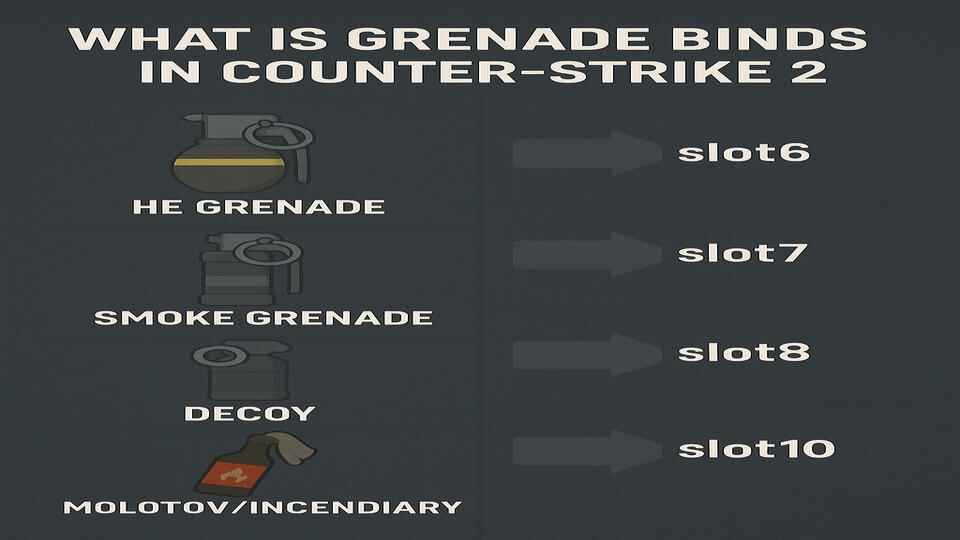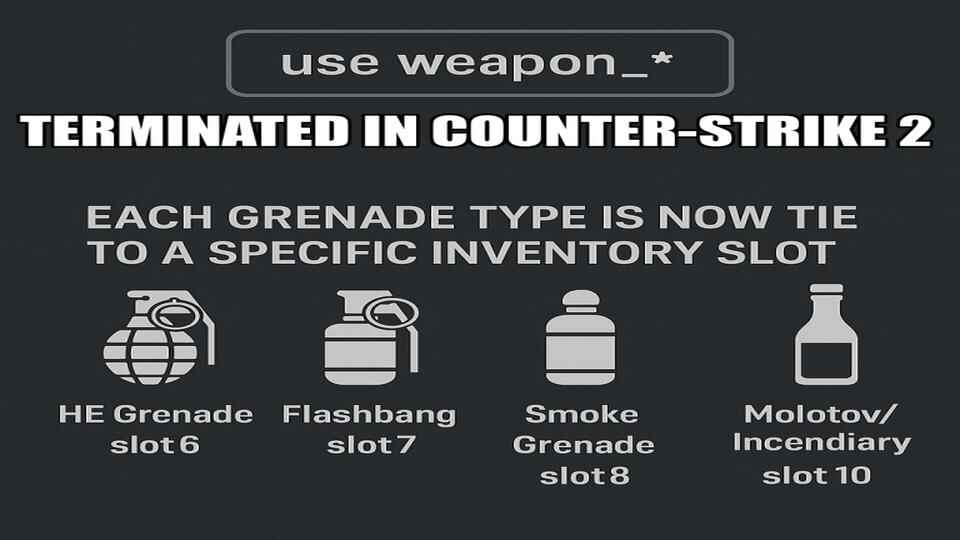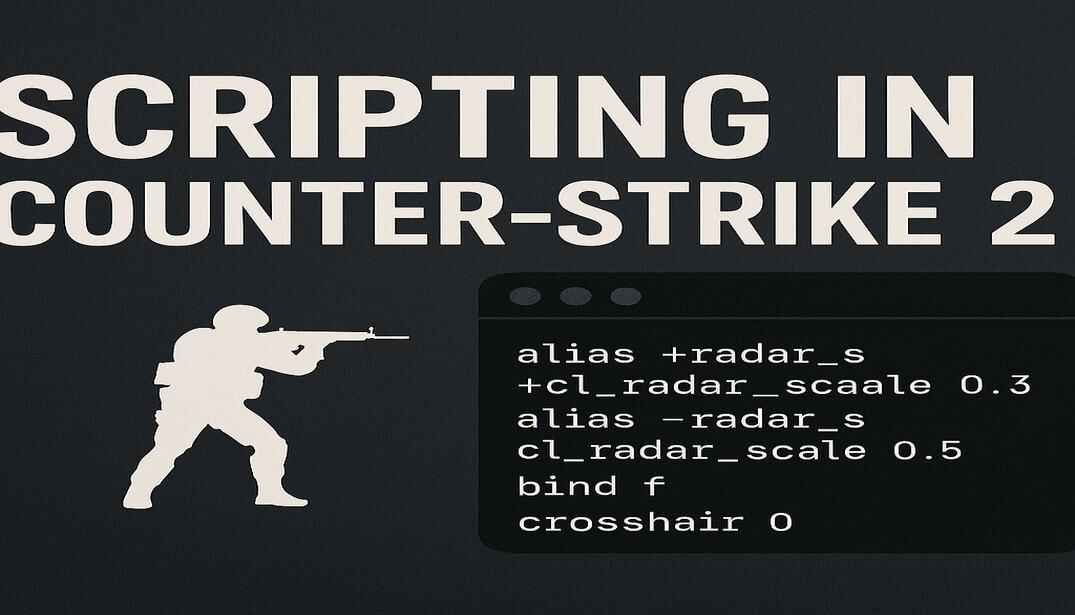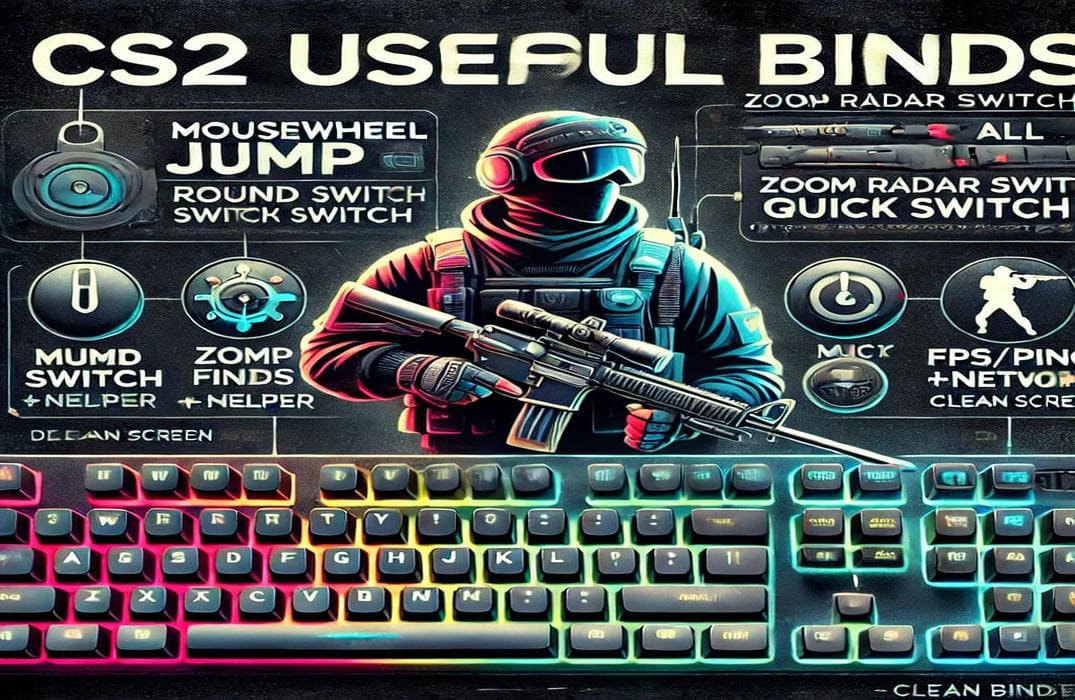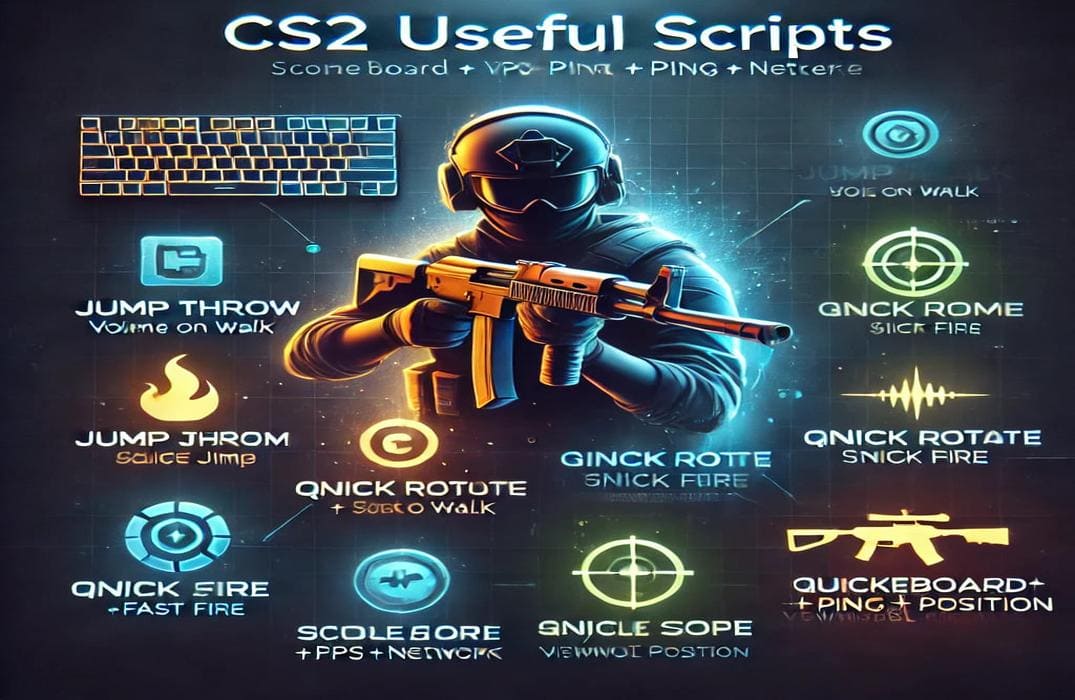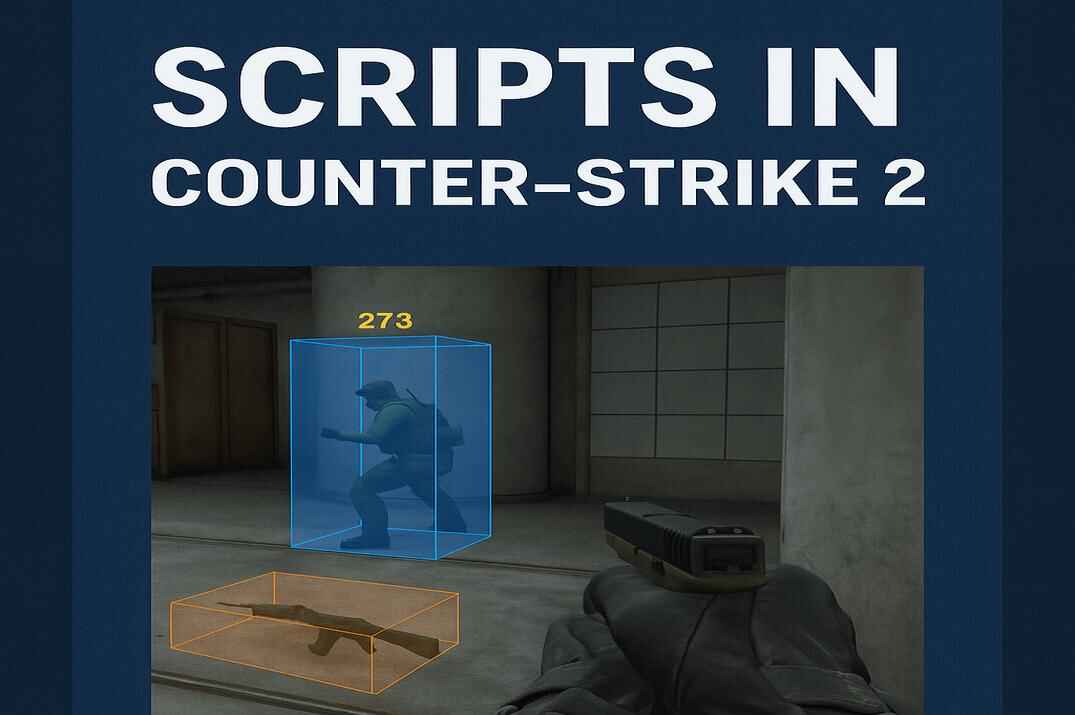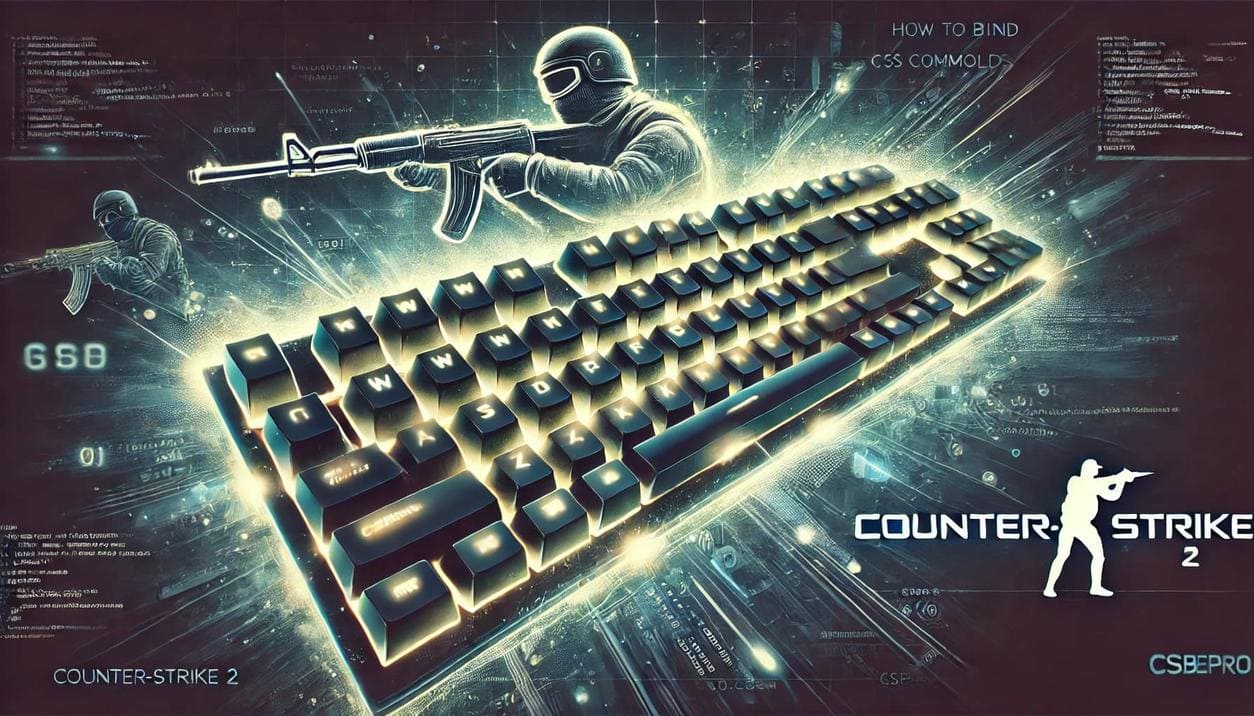Grenade Binds In Counter-Strike 2
Introduction
Tired of fumbling through your grenades in the middle of a firefight? You’re not alone. We’ve all missed the perfect flash or smoke because we were busy scrolling through the weapon wheel. Fortunately, with proper grenade binds in Counter-Strike 2, you can equip the exact grenade you need with a single key press.
This guide covers everything you need to know about grenade binds – what they are, why you should use them, and how to set them up effectively using different methods.
What Are Grenade Binds?
Grenade binds are custom key mappings that let you equip specific grenades (like a flashbang, smoke grenade, etc) instantly with one keystroke. Instead of cycling through your inventory in high-pressure situations, a bind allows for fast, precise selection – giving you the edge in combat.
Why Use Grenade Binds?
Setting up grenade binds offers several benefits:
- Faster grenade usage. No more scrolling to find the right utility.
- Fewer mistakes. Avoid pulling out the wrong nade at the wrong time.
- Better coordination. Useful in executes, retakes, or quick site entries.
In competitive play, milliseconds matter. Binds reduce reaction time and boost your tactical performance.
How Grenade Binds Work in CS2
In CS:GO, grenade binds were created using the use weapon_* command (e.g., use weapon_flashbang). However, with the launch of CS2 in September 2023, Valve removed that system and introduced slot-based commands instead.
Each grenade type is now tied to a specific inventory slot:
- HE Grenade – slot6
- Flashbang – slot7
- Smoke Grenade – slot8
- Decoy Grenade – slot9
- Molotov/Incendiary – slot10
This change simplifies bindings and aligns with CS2’s updated architecture and UI. It’s a cleaner, more intuitive system that ensures compatibility and reduces command conflicts.
How to Bind Grenades in Counter-Strike 2
There are several ways to create grenade binds. All are effective, so choose the one that suits your style best.
Lorem ipsum dolor sit amet, consectetur adipiscing elit. Ut elit tellus, luctus nec ullamcorper mattis, pulvinar dapibus leo.
Launch CS2 and enable the developer console:
Settings > Game > Enable Developer Console > “Yes“
Open the console using the ~ (default) key.
Type the following commands to bind grenades:
bind "z" "slot6" // He Grenade
bind "x" "slot7" // Flashbang
bind "c" "slot8" // Smoke Grenade
bind "v" "slot9" // Decoy Grenade
bind "b" "slot10" // Molotov Coctail/Incendiary Grenade
You can, of course, customize the keys to your liking.
Navigate to your CS2 config folder:
..\steamapps\common\Counter-Strike Global Offensive\game\csgo\cfg\
Create a .txt file (e.g., mygrenades.txt).
Open the file with any text editor, such as Notepad, and add your key binds:
bind "z" "slot6"
bind "x" "slot7"
bind "c" "slot8"
bind "v" "slot9"
bind "b" "slot10"
Rename the file extension to .cfg (e.g., mygrenades.cfg).
Launch CS2, open the console, and run:
exec mygrenades.cfg
This loads your binds into the game manually.
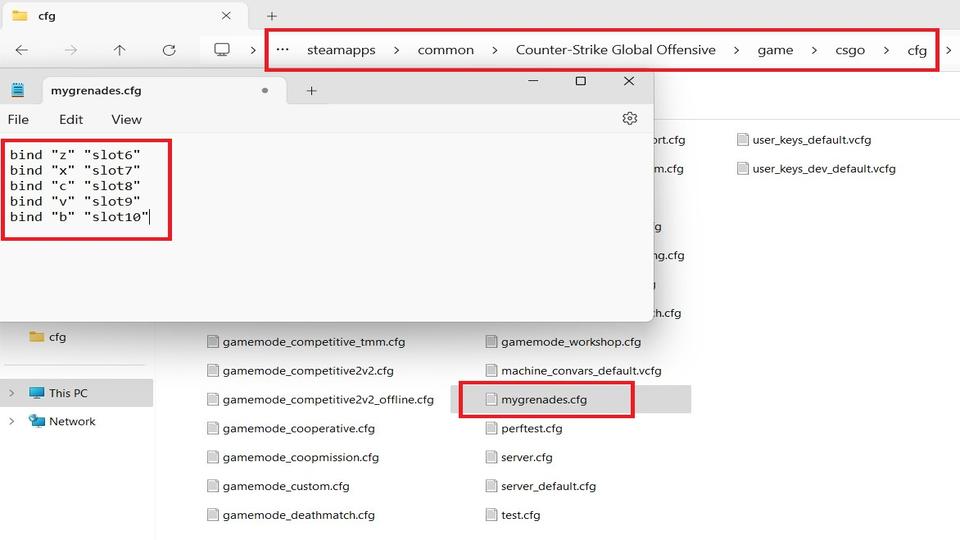
To make your binds persistent every time CS2 launches:
- Follow the same steps as Method 3.
- Name the file autoexec.cfg.
CS2 will automatically execute this file at launch – no console command needed.
If you want to remove a grenade bind, use the console command:
unbind z
unbind x
unbind c
unbind v
unbind b
Or remove them directly from your config files like cs2_user_keys_0_slot0.vcfg.
Own config setup tips, see these detailed guides:
Optimizing COUNTER-STRIKE 2 Player Configuration Files and Optimizing COUNTER-STRIKE 2 Server Configuration files.
Conclusion
Mastering grenade binds in Counter-Strike 2 is one of the easiest and most effective ways to improve your gameplay. Whether you’re flashing into a site, smoking a choke point, or denying a rush with a molotov, having immediate access to your grenades gives you a strategic advantage.
By using the methods outlined in this guide – through settings, console, or config files – you can customize your keybindings to fit your playstyle and react faster in any scenario. Take a few minutes to set them up now, and you’ll save yourself a lot of frustration in your future matches.