Guide to Customizing Skins in Counter-Strike 1.6
Super easy! You just need to replace your model files with the model files in the game folder. Of course, before that, you need to download them =)
I will show it on the Steam client and No Steam client. Actually, there is no difference.
In my example, the Steam client and No Steam client are installed in the \Games\folder on the D:\drive
Steam:
D:\Games\Steam_CS\steamapps\ common\Half-Life\
No Steam:
D:\Games\Counter-Strike\
Weapon models folder for the No Steam client:
D:\Games\Counter-Strike\cstrike\models\
Player models folder for the No Steam client:
D:\Games\Counter-Strike\cstrike\models\player\
Weapon models folder for the Steam client:
D:\Games\Steam_CS\steamapps\common\Half-Life\cstrike\models\
Player models folder for the Steam:
D:\Games\Steam_CS\steamapps\common\Half-Life\cstrike\models\player\
Attention for the Steam users!
If you use the “Enable HD models if available” option at the “Video” tab at the Counter-Strike options you should
use the next path for player models (my example!):
D:\Games\Steam_CS\steamapps\common\Half-Life\cstrike_hd\models\player\
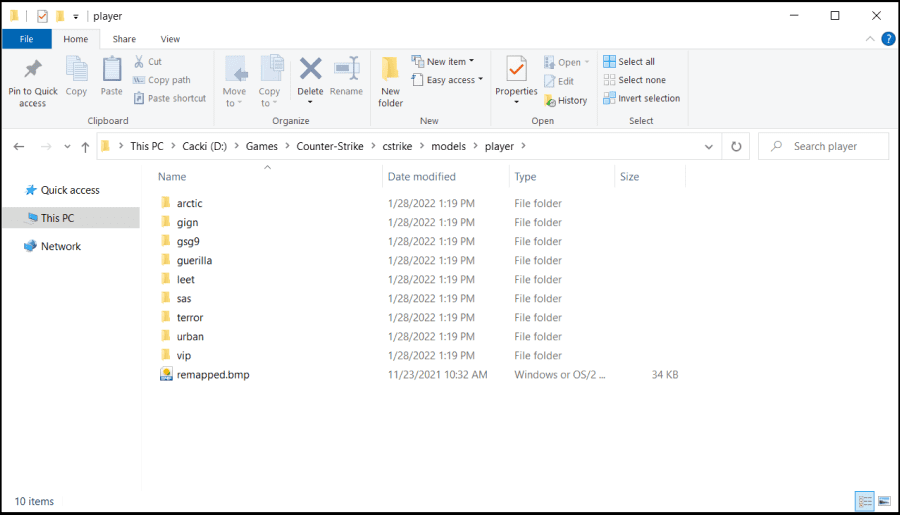
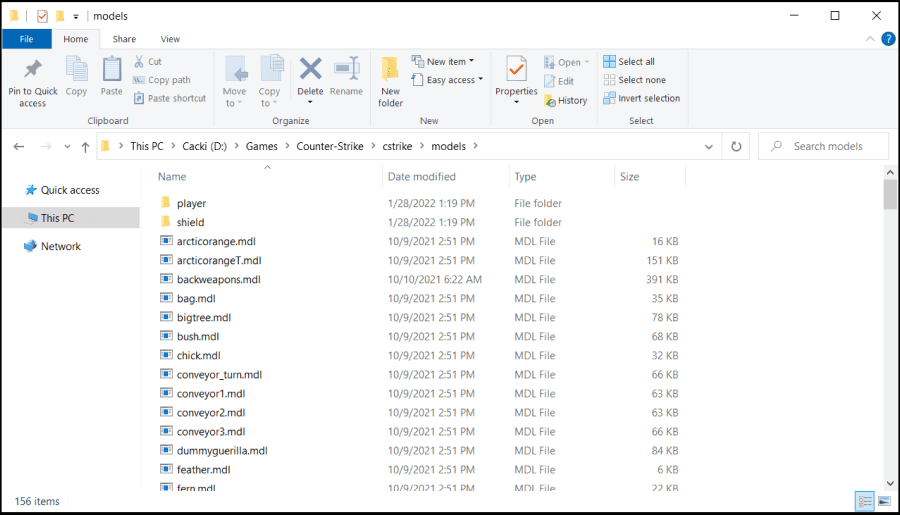
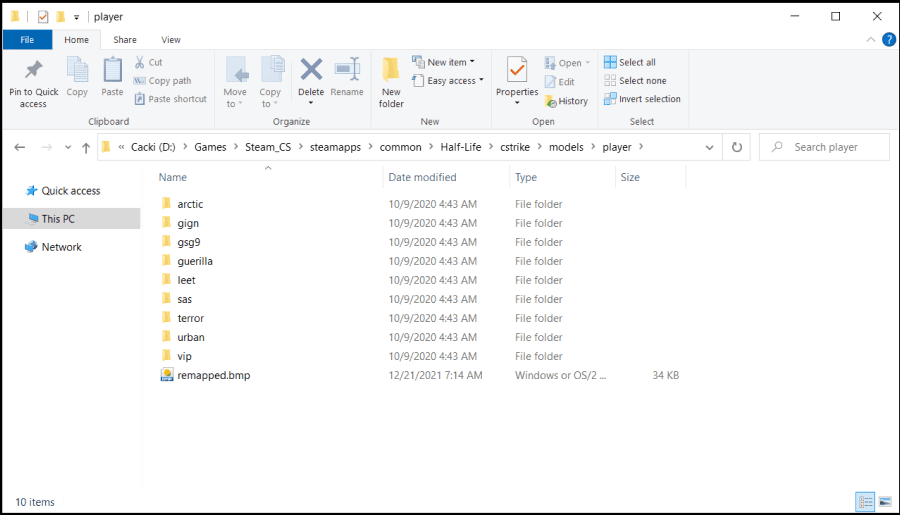
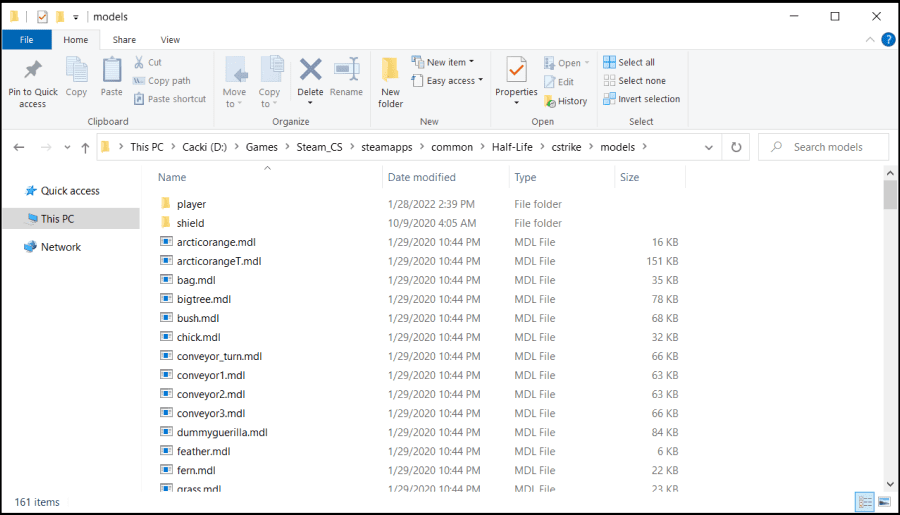
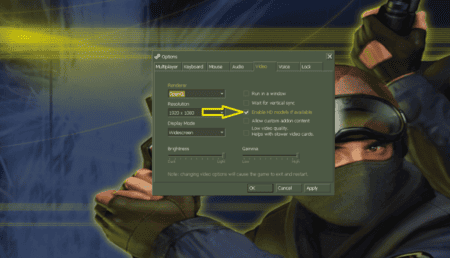
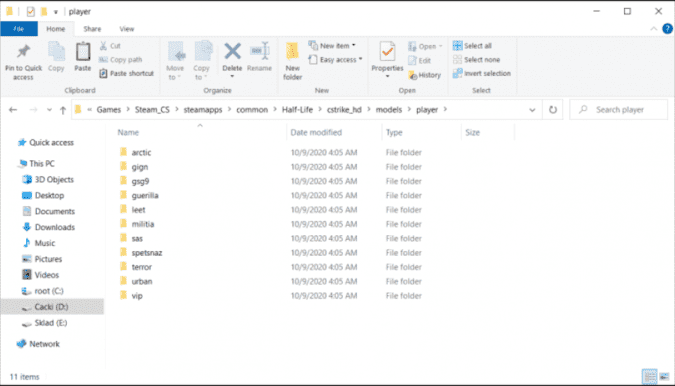
Weapon model files
v_name*.mdl
Displayed model in your hands (example: v_ak47.mdl)
Path: ...\\cstrike\models\
w_name*.mdl
Displayed model on the ground (example: w_ak47.mdl)
Path: ...\\cstrike\models\
p_name*.mdl
Displayed model in the hands of the players (example: p_name*.mdl)
Path: ...\\cstrike\models\
name*_*.wav
Sounds (example: ak47_boltpull.wav, ak47_clipin.wav, ak47_clipout.wav and etc.)
Path: ...\\cstrike\sound\weapon\
v_name*.tga
empty
Path: ...\\cstrike\gfx\vgui\
v_name*.spr
Displayed model at the buy menu Sprites
Path: ...\\cstrike\sprites\
Player model files
1.1 Phoenix Connexion
...\cstrike\models\player\terror\terror.mdl
1.2 Elite Crew
...\cstrike\models\player\leet\leet.mdl
1.3 Arctic Avengers
...\cstrike\models\player\arctic\arctic.mdl
1.4 Guerilla Warfare
...\cstrike\models\player\guerilla\guerilla.mdl
2.1 Seal Team 4
...\cstrike\models\player\urban\urban.mdl
2.2 GSG-9
...\cstrike\models\player\gsg9\gsg9.mdl
2.3 SAS
...\cstrike\models\player\sas\sas.mdl
2.4 GIGN
...\cstrike\models\player\gign\gign.mdl
3.1 Citizen, plumber, scientist and etc.
...\cstrike\models\hostage*.mdl
4.1 VIP
...\cstrike\models\player\vip\vip.mdl
For display in the menu the model may have a *.tga file like sas.tga, gign.tga, leet.tga, terror.tga, etc
Path:
…\\cstrike\gfx\vgui\
If options “Enable HD models if available” is checked in the game video settings:
…\\cstrike_hd\gfx\vgui\
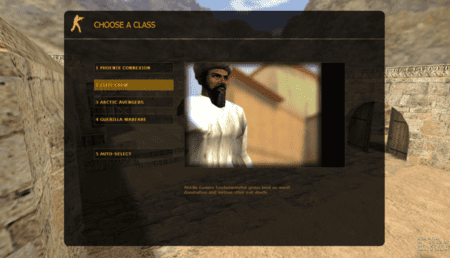
The model may also contain an additional texture file. The file has the same name but with a descriptive prefix T.
Examples:
leet.mdl and leetT.mdl, terror.mdl and terrorT.mdl, gign.mdl and gignT.mdl, sas.mdl and sasT.mdl
Attention!
The texture file is required because it is bound to the model, missing it will cause a “Mod_NumForName: path to problem” fatal error and throw you to the desktop. However, the error is caused not just by the absence of a file, but by the absence of a file on a certain side. That is, you can rename the terrorist model file that works with the additional texture file to the counter-terrorist model file and it will work without error, but the textures of the model will look different.
