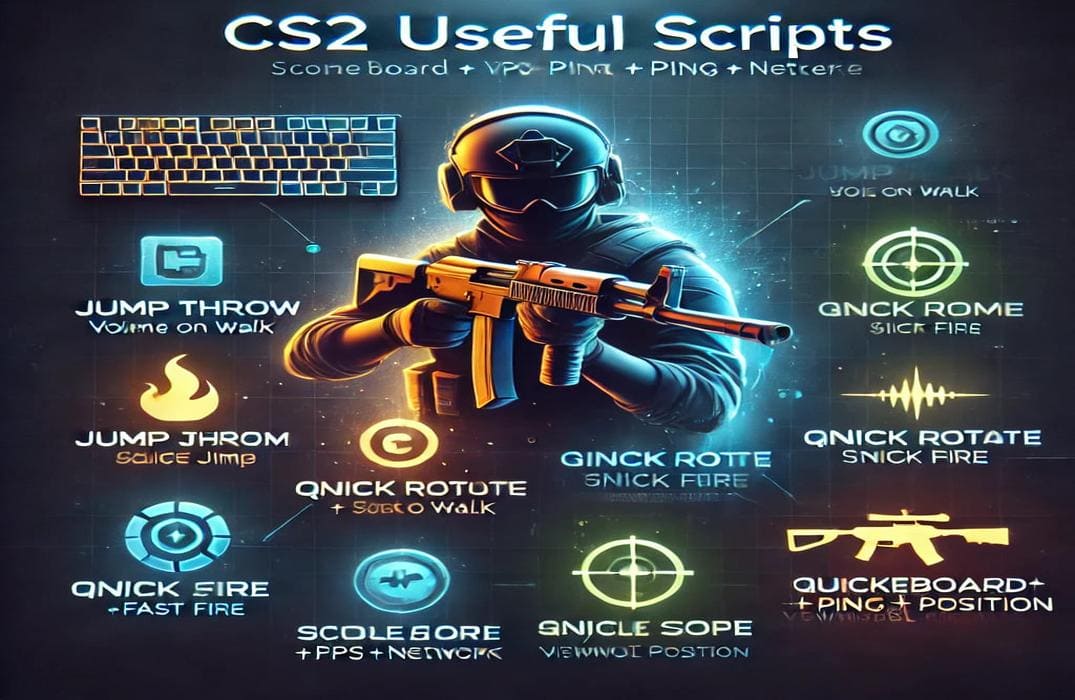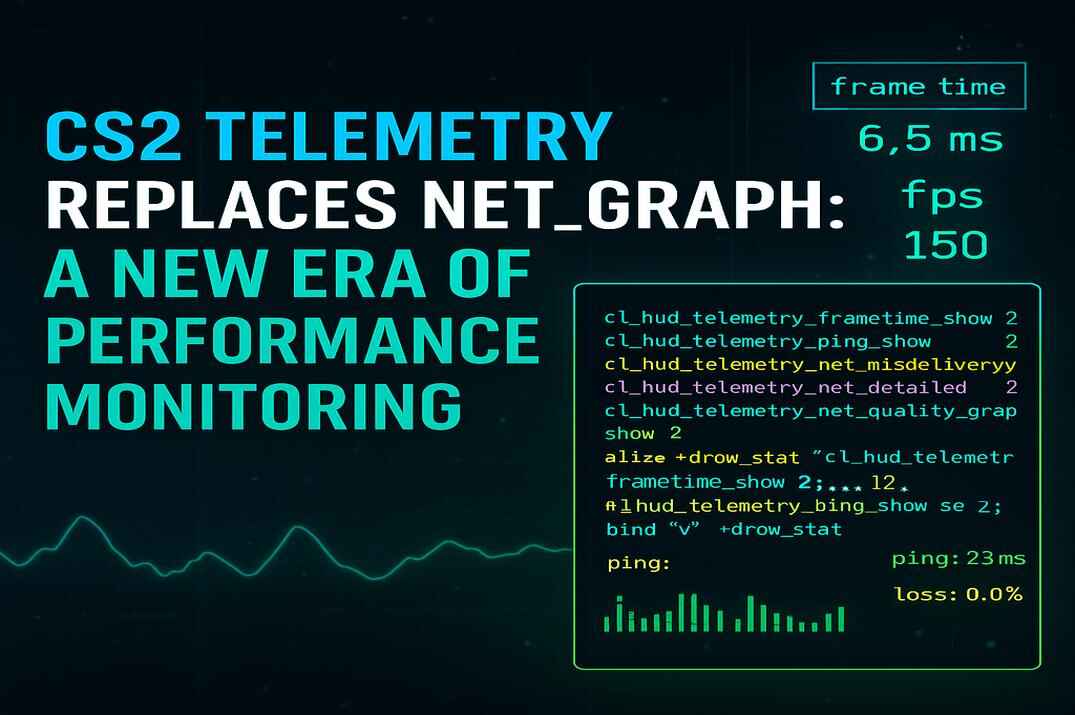Counter-Strike 2 Useful Binds
The game Counter-Strike 2 can be made much more convenient if you know and be able to apply “Binds“. These are custom add-ons that allow the player to perform some game actions much easier by remapping keys.
CS2 useful binds offer a powerful way to streamline actions, enhance control, and gain a tactical edge over your opponents.
So, what exactly are binds? Put simply, they’re shortcuts. You assign a specific keyboard or mouse button to trigger one or even a sequence of console commands, bypassing the need to manually type them in. This eliminates precious milliseconds of delay, giving you the edge in those crucial split-second moments.
Here’s a roundup of some of the most impactful binds to elevate your Counter-Strike 2 experience.
Mousewheel Jump Bind
Binding jumps to your mouse wheel (up or down) can be advantageous for techniques like bunny hopping and general movement.
Here’s how you can do it:
bind "mwheelup" "+jump"
bind "mwheeldown" "+jump"
Refund All Bind
This “Bind” allows you to return everything you bought and get your money back. A sound effect is also included in the “Bind“.
Here’s how you can do it:
bind "c" "sellbackall; play ui\panorama\itemtile_click_02.vsnd_c"
Zoom Radar Switch Bind
This “Bind” can help you detect player positions, navigate through smoke, and provide a better overview.
Here’s how you can do it:
bind "c" "incrementvar cl_radar_scale 0 1 0.25"
Quick Switch Bind
This “Bind” allows for a quick switch to the knife, which can be useful after an AWP shot, for faster movement, or simply for aesthetics.
Here’s how you can do it:
bind "q" "slot3"
Bomb Finder Bind
This “Bind” can help you locate the bomb in smoky conditions, but note that it only works in casual mode.
Here’s how you can do it:
bind "c" "toggle gameinstructor_enable 1 0"
The "toggle" console command can accept and toggle any of the command values that are set; if the values are not set, then 0 and 1 are used by default.
Mute/Unmute Bind
This “Bind” allows you to toggle voice chat, which can be useful during critical moments.
Here’s how you can do it:
bind "c" "toggle cl_mute_all_but_friends_and_party"
Grenades Helper Bind
This “Bind” provides full-screen crosshairs, making it easier to throw grenades accurately.
Here’s how you can do it:
bind "c" "toggle cl_crosshairsize 1 1000"
FPS Display Bind
This “Bind” allows you to check your current FPS. Note that the “cl_showfps” command is deprecated but still functional. The recommended command is “cl_hud_telemetry_frametime_show“.
Here’s how you can do it:
bind "c" "toggle cl_showfps"
or
bind "c" "toggle cl_hud_telemetry_frametime_show 2 1"
FPS+Ping+Network Display Bind
This “Bind” displays your current FPS, ping, and network status.
Here’s how you can do it:
bind "c" "toggle cl_hud_telemetry_frametime_show 2 1; toggle cl_hud_telemetry_ping_show 2 1; toggle cl_hud_telemetry_net_misdelivery_show 2 1"
Clean Screen Bind
This “Bind” removes user interface elements such as health, ammunition, mini-map, etc., leaving only death notices. This can be useful for minimalist interfaces, screenshots, or videos.
Here’s how you can do it:
bind "c" "toggle cl_draw_only_deathnotices 0 1; toggle crosshair 0 1"
Default Binds
bind "ESCAPE" "cancelselect"
bind "TAB" "+showscores"
bind "SPACE" "+jump"
bind "," "buyammo1"
bind "." "buyammo2"
bind "0" "slot10"
bind "1" "slot1"
bind "2" "slot2"
bind "3" "slot3"
bind "4" "slot4"
bind "5" "slot5"
bind "6" "slot6"
bind "7" "slot7"
bind "8" "slot8"
bind "9" "slot9"
bind "a" "+left"
bind "b" "buymenu"
bind "c" "+radialradio"
bind "d" "+right"
bind "e" "+use"
bind "f" "+lookatweapon"
bind "g" "drop"
bind "i" "show_loadout_toggle"
bind "m" "teammenu"
bind "q" "lastinv"
bind "r" "+reload"
bind "s" "+back"
bind "t" "+spray_menu"
bind "u" "messagemode2"
bind "v" "+radialradio2"
bind "w" "+forward"
bind "x" "slot12"
bind "y" "messagemode"
bind "z" "radio"
bind "CTRL" "+duck"
bind "SHIFT" "+sprint"
bind "F3" "autobuy"
bind "F4" "rebuy"
bind "F5" "jpeg"
bind "F6" "save quick"
bind "F7" "load quick"
bind "F10" "cs_quit_prompt"
bind "MWHEELDOWN" "invnext"
bind "MWHEELUP" "invprev"
bind "MOUSE1" "+attack"
bind "MOUSE2" "+attack2"
bind "MOUSE3" "player_ping"
bind "MOUSE4" "+voicerecord"
bind "DEL" "mute"
Experiment with different binds to discover what works best for your playstyle.